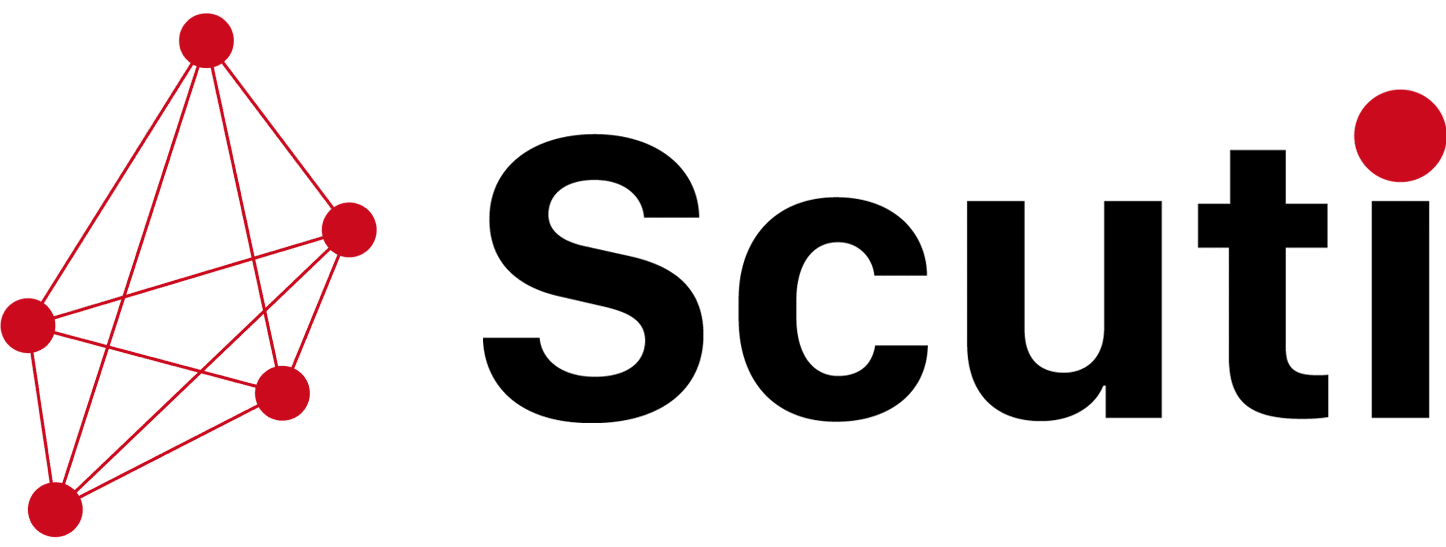Businesses’ identities become even more significant as they expand and gain market share. Before registering, putting up websites, and producing marketing materials to draw...
We make services people love by the power of Gen AI.