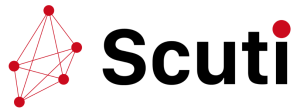Two of the most well-known ecommerce platforms accessible today are WooCommerce and Shopify. But how can you know which one is the best for you if you’re attempting to decide between WooCommerce and Shopify? In this article, we will compare Shopify vs WooCommerce, so that you can have an overview about these two before setting foot in the ecommerce field.
Shopify vs WooCommerce
Shopify is a hosted ecommerce platform that enables you to launch an online store without worrying about technical expertise; all components, including hosting, security, domain, and others, are covered by the Shopify package.
When you are prepared to begin selling, you have the 3-day free trial and can upgrade to a paid plan.
WooCommerce is an open-source online storefront designed specifically for WordPress. As a result, it gives you access to the most robust content management system (CMS) for managing an online business. Because it’s open-source, you may create unique extensions and customize every part of your store.
Shopify vs WooCommerce comparison
1. Ease to set up
Shopify
The primary benefit of Shopify is an integrated online store, so practically everything is simple to understand. Shopify’s user-friendly interface makes setting up and managing stores a breeze. Get a free trial account, follow some simple setup steps, and then design your store to get started with Shopify. Shopify is made for all business owners, including those without any programming experience.
WooCommerce
It takes a lot of work to set up WooCommerce because WordPress must first be installed. WordPress may be installed by doing the following:
- – Purchase a domain through WordPress
- – Create a hosting account.
- – Put in WordPress
- – Look for and set up a WordPress theme.
As you can see, Shopify has a clear advantage over WooCommerce in terms of usability. Shopify is designed for novices with little technical knowledge, whereas WooCommerce is geared for web engineers and techies.
2. Store design
Shopify
More than 70 free themes and numerous paid themes are available to you right away after creating a Shopify account. These are well-done and simple to use.
Also, it’s simple to go overboard with the design components. Although buying a theme from the Shopify store can cost a lot, it only costs once.
WooCommerce
Many styles and themes are available through WooCommerce that can be instantly configured to work on mobile devices.
Nevertheless, because each plugin has a distinct user experience (UX) that must be learned, it may take longer to ensure that the design of your website is simple and easy to comprehend.
- Learn more about top best free Shopify themes here.
3. Shopify vs WooCommerce pricing plans
Shopify
The price plan you choose will have a significant impact on the cost of your Shopify development. Shopify offers the following three pricing tiers:
- Basic Shopify: The least expensive package is Basic Shopify, which costs $25 per month. If you pay yearly, this pricing plan only costs you $19 per month.
- Shopify: The most popular package, Shopify, costs $65 per month. It includes practically all of Shopify’s capabilities. If you pay monthly, this pricing plan only requires $49 per month.
- Advanced Shopify: For large-inventory enterprise ecommerce firms, the Advanced Shopify plan is the best option. It costs $399 per month if you pay monthly, and $299 per month if you pay yearly.
Each plan includes a unique set of features. Before using any programs, you get to take advantage of a 3-day free trial period.
In addition, Shopify also offers Shopify Starter and Shopify Plus.
- Shopify Starter is the simplest package. You may quickly construct a Starter store with Shopify’s top checkout system for $5 USD per month.
- Shopify Plus was created specifically for massive ecommerce businesses. It includes all the capabilities offered by the Advanced plan in addition to other features like automation that can help you save a lot of time.
Additionally, it costs an extra $14 a year to have your own domain name without the brand name (such as Shopify) in the URL.
- Learn more about Shopify pricing here.
WooCommerce
A free introductory service is provided by WooCommerce. However, extra services like ordering domain names, getting an SSL certificate, and getting one of the numerous WordPress hosting accounts will cost money.
These services can range in price. The cost of hosting might range from $5 to $30. A domain name might cost around $9 annually to buy. SSL certificates can range in price from nothing to $100 annually. We believe that keeping your website secure is a top priority and is definitely worth the cost of SSL.
You can build a website for a reasonable price depending on how you combine and match your third-party WooCommerce apps. Remember that you can end up paying for a number of extensions, including SEO plugins.
4. Shopify vs WooCommerce customer support
While both platforms provide some help, Shopify clearly has a superior setup.
The customer service team on this platform can be reached at any time. As it runs on a closed platform and user failures are better documented as a result, they may offer you a fixed solution to your issue.
The open platform of WooCommerce enables add-on integration by anyone. This, regrettably, makes it impossible for their support staff to have a remedy for every reported problem.
5. Shopify vs WooCommerce page speed
No matter how interested they may be, customers rarely have the patience to wait more than a few seconds. You risk losing both existing and potential clients if your website loads slowly.
Hence, when choosing the best platform for your online store, you should absolutely compare the page speeds of WooCommerce vs Shopify.
Shopify
Although Google recommends a loading speed of 500 milliseconds on average, Shopify’s web pages load in just 309 milliseconds—the optimal loading time for any website! Because of its quick reaction times, it offers a highly positive customer experience overall.
WooCommerce
In contrast, the results of Quanta study‘s performance test revealed that WooCommerce is actually quite slow. The average cart page loaded in 1.32 seconds, whereas the average page load time for all monitored stores was 776 milliseconds.
6. Shopify vs WooCommerce inventory control
Shopify
Shopify gives businesses complete control over the inventory tracking system. In-house revenue reporting, automated purchase orders, stock tracking, easy access to stock alerts, and other features are available.
Also, you may manually enter data or import CSV files to add single or buck items, customers, orders, and other objects to your Shopify store. Users of this platform can also benefit from a sizable selection of inventory apps to run their businesses smoothly.
WooCommerce
This platform is quite flexible, and the inventory management function is no different. Users of WooCommerce can generate inventory reports and modify any product attribute. You can basically develop and manage an unlimited number of variable goods. To optimize the performance of your WooCommerce store, however, you will need the help of third-party software.
7. Shopify vs WooCommerce blogs
Shopify
The blog is a standard part of Shopify. On this platform, setting up a blog and writing a blog post don’t take a lot of work or time. In reality, you can effortlessly modify your blog appearance with Shopify’s site design theme. Or you can reach out to certain apps like PageFly, which is the most popular app on this platform for more customization possibilities and to construct landing pages.
WooCommerce
You may add a post to a blog that uses WooCommerce directly from the WordPress Admin dashboard. Also, by using templates from Storefront – WooCommerce’s default shop design or purchasing attractive blog themes from ThemeForest, you may enhance your customers’ blogging experiences.
8. Shopify vs WooCommerce SEO
One of the best methods to make sure your customers can find you is through SEO. You won’t make any sales if they can’t discover you.
Shopify
Shopify has certain SEO-related restrictions. In actuality, members are limited in how much they may alter their URLs. This is because certain parts of your store’s URLs cannot be changed due to its inflexible URL structure. In addition, building sub-categories on this platform is rather challenging.
But, Shopify includes all the essential tools you require for eCommerce SEO, and they are typically very simple to use. The ease of installation and use of SEO software for this platform is also well known.
WooCommerce
Conversely, WooCommerce benefits from SEO because it was created on a platform specifically designed for blogging. Users of WooCommerce can optimize product pages by changing the body content, simple URL redirections, meta descriptions, alt tags, and other page components using the WordPress editor. Yoast SEO is regarded as the most well-known SEO plugin among the several that WooCommerce provides, and it allows you to optimize your store.
9. Shopify vs WooCommerce integrations
Several integrations are available for no cost. One of them is the automation of marketing. There is no competitive advantage between WooCommerce and Shopify in this area.
Shopify
If you want to integrate your online shop to your social media store to have shoppable posts on Instagram and Facebook or Google, you can have it in a few sleek clicks. Nevertheless, if you’re going to use Pinterest, Shopify does this better.
- Learn more about Shopify free apps here.
WooCommerce
You can rely on WooCommerce to connect your store with platforms like Facebook, eBay, and Amazon. You may manage your channels from your WordPress dashboard with free extensions that are certified by the platform for that. Unfortunately, Google Shopping is not on the list.
WooCommerce lacks a built-in omnichannel solution, in contrast to Shopify, which offers a POS system for its users. Alternatively, you can always choose a WooCommerce-compatible POS system from a variety of suppliers.
10. Shopify vs WooCommerce payment gateways
Unquestionably, the heart of your eCommerce business is the handling of payments. No matter what kind of goods or services you offer, your main objective is always to convert visitors and make it easier for them to complete their subsequent transactions.
Shopify
Shopify has more than 100 payment gateways for you to choose from, however depending on the monthly plan you choose, you must pay a transaction cost of 0.5-2 percent. The higher plan you select, the lower the transaction fee you pay to this platform.
Shopify Payments, a fully free and incredibly simple payment processor, is another option. With this payment gateway, you no longer have to go via a third-party source and get approved for a merchant account before you can process payments.
Additionally, there are some features that might considerably help your business if you’re selling worldwide.
WooCommerce
Two payment processors are offered by WooCommerce as default payments: PayPal and Stripe. The majority of WooCommerce online stores ought to feel at ease with one of the two options right away. Therefore, to start things off, you don’t even need a bank account. WooCommerce is more than happy to let you go forward freely if you want to try a different service, and it also supports all other well-known payment service providers through add-ons.
WooCommerce offers compatibility for numerous regional and uncommon payment gateways. Every payment company can create and maintain add-ons for WooCommerce because there is no entrance barrier.
Your payment gateway or bank will only charge you transaction costs. You will never be charged a percentage of the transaction fee by WooCommerce; instead, the relevant payment processors will. However, the costs vary depending on the provider.
Conclusion
We have come a long way to compare the features of WooCommerce versus Shopify. We do, however, recognize that selecting the ideal platform for your online business is not a simple task. If you want to hire dedicated web developers to help you build your online store on Shopify platform, we are here to help.