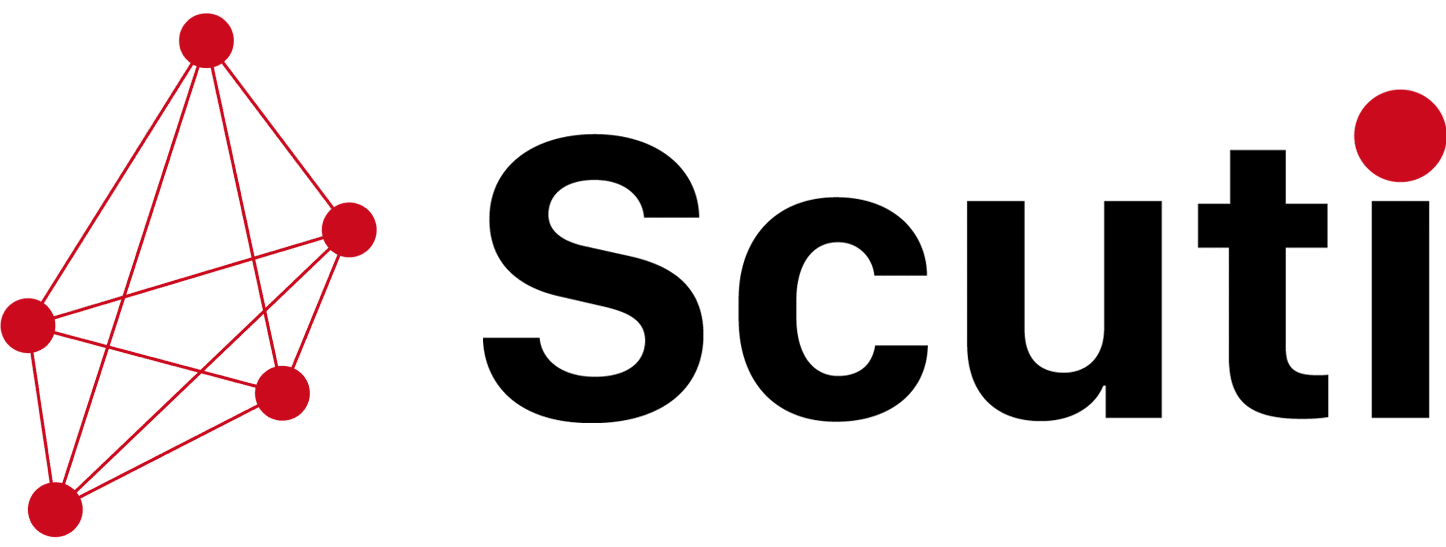Investigate how Claude Code Action is great. Just create an issue and put a mention to Claude like @claude, Claude can write the code...
We make services people love by the power of Gen AI.