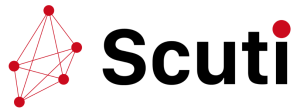1. Download bolt.diy
https://github.com/stackblitz-labs/bolt.diy/releases/tag/v0.0.6
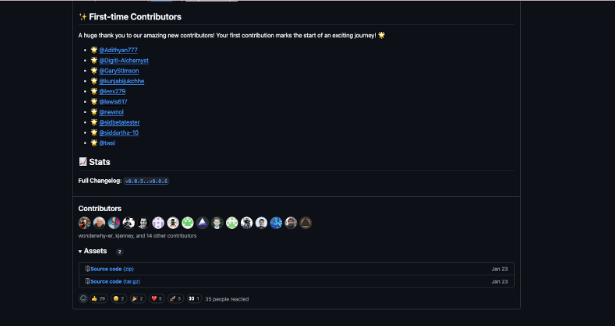
2. Install NodeJS
- Visit the [Node.js Download Page] (https://nodejs.org/en/download/)
- Download the “LTS” (Long Term Support) version for your operating system
- Run the installer, accepting the default settings
- Verify Node.js is properly installed:
For Windows Users:
- Press Windows + R
- Type sysdm.cpl and press Enter
- Go to Advanced tab → Environment Variables
- Check if Node.js appears in the Path variable
For Mac/Linux Users:
- Open Terminal
- Type this command:
“`bash
echo $PATH
“`
Look for “/usr/local/bin” in the output
3. Run application
Install Package Manager (pnpm): npm install -g pnpm
Install Project Dependencies: pnpm install
Start the Application: pnpm run dev
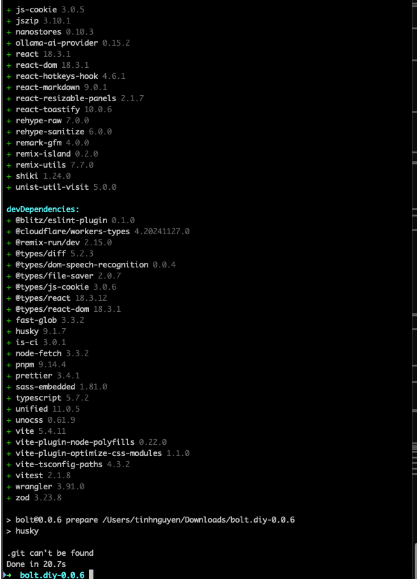
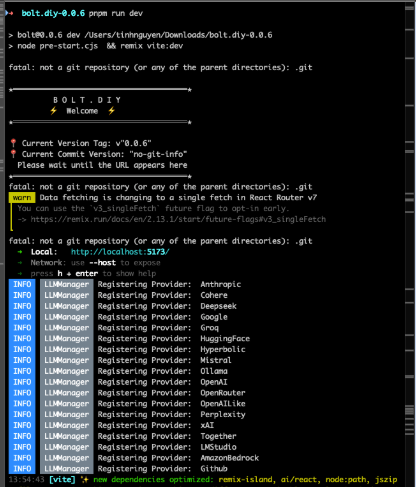
4. Bolt.diy Interface
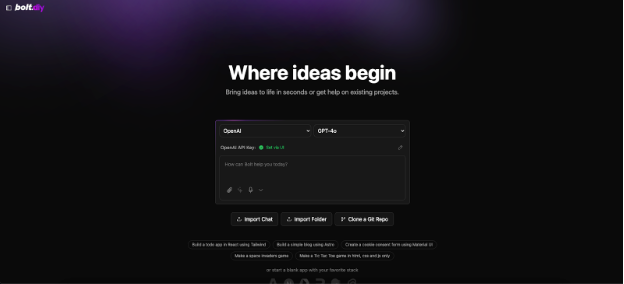
You can select multi chatbot API such as Open AI, Amazon Bedrock,…
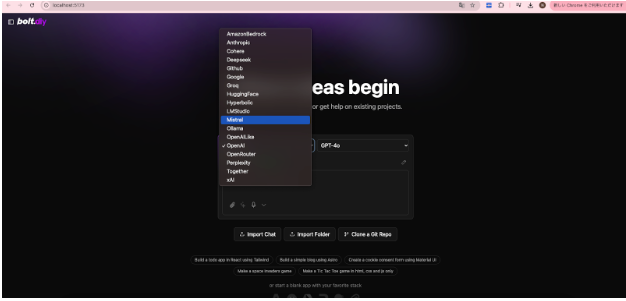
I will try to use Deepseek API
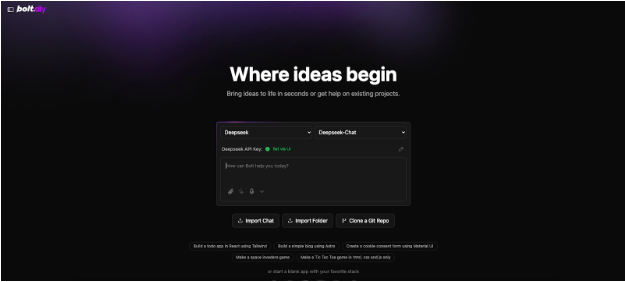
You need register a deepseek account and make a API key
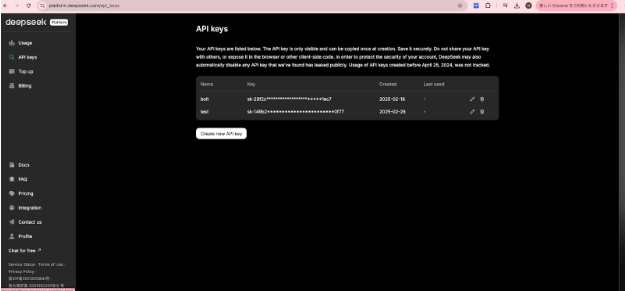
Copy Api key and paste into Bolt.diy. And try it!!
No, Api key need charge free to use ><
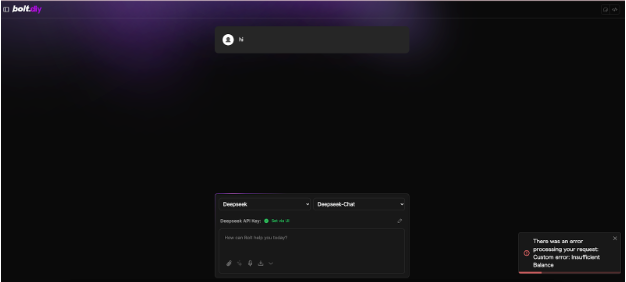
Now i try to use OpenAI GPT 4o Model. It seems working now
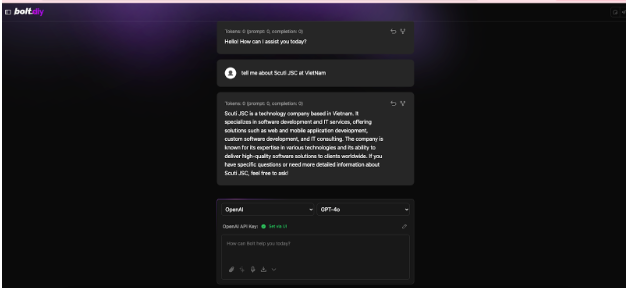
Thanks for reading!