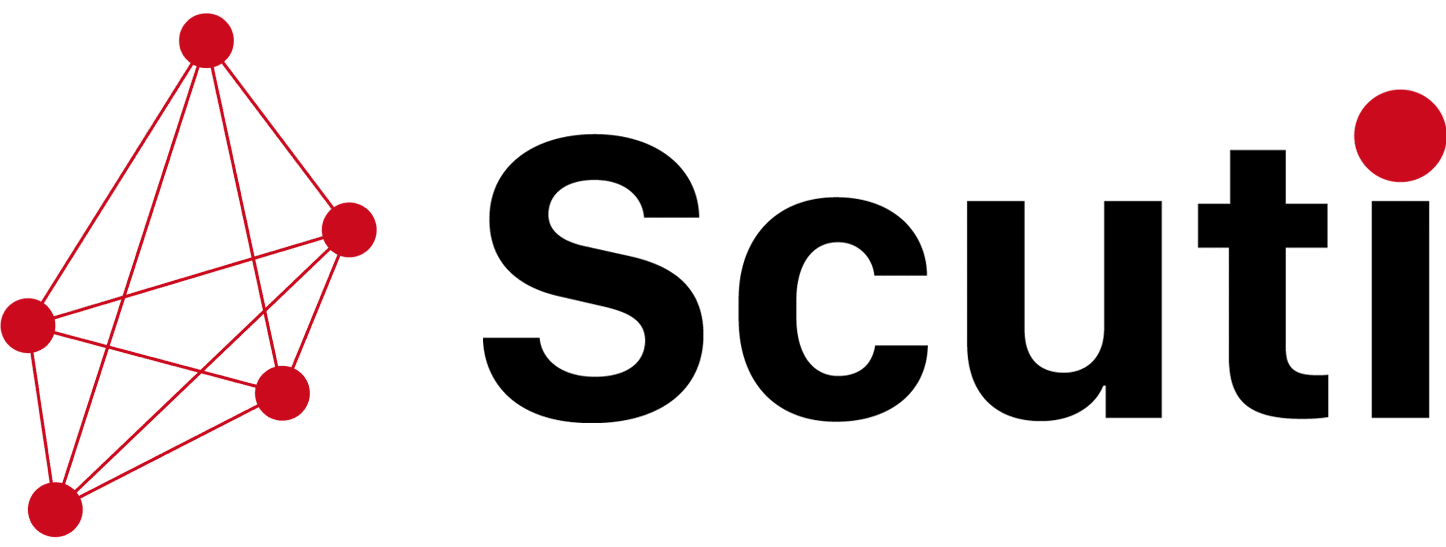“AI không có đạo đức. Chúng ta mới là người quyết định cách nó được sử dụng.” Kỷ nguyên AI và câu hỏi lớn...
We make services people love by the power of Gen AI.