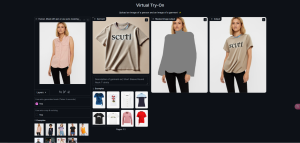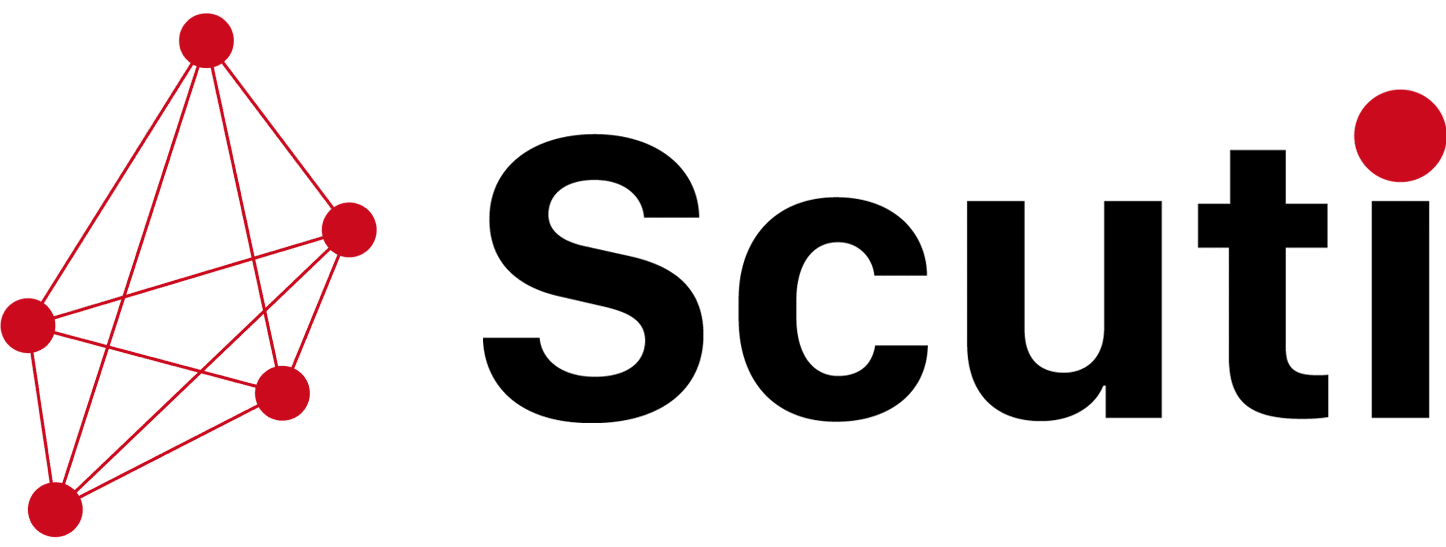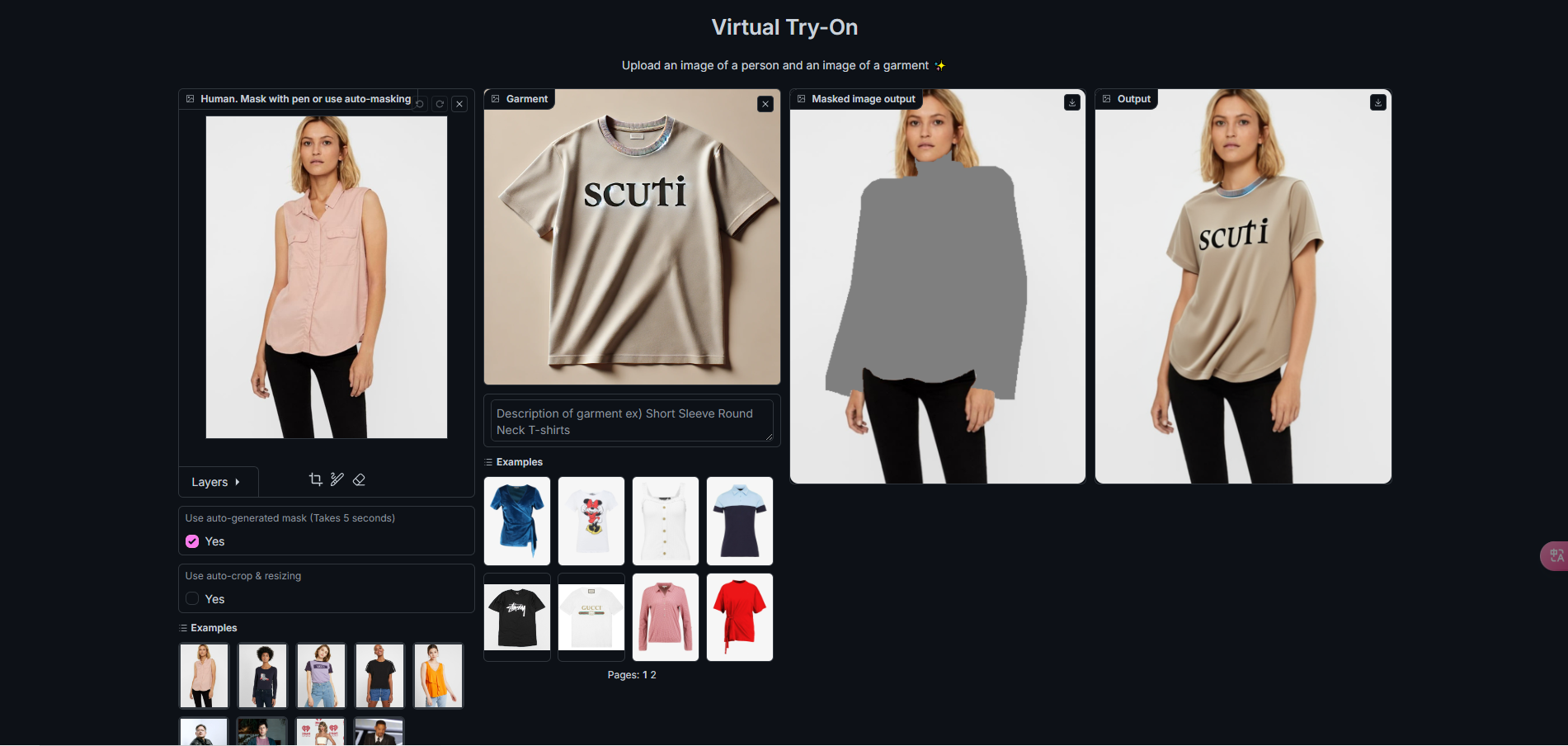
Virtual Try-On is an advanced technology in the field of e-commerce and user experience, particularly in the fashion and beauty industries. This technology allows users to virtually try on products like eyeglasses, hats, jewelry, or makeup directly on their faces using a mobile device or computer.
Key Features of Virtual Try-On:
- Accurate Facial Recognition: The technology uses artificial intelligence and facial recognition algorithms to identify the user’s facial features, adjusting the product to fit perfectly.
- Interactive Viewing: Users can rotate, tilt their heads, or change their viewing angle to see the product from different perspectives, simulating a real-life try-on experience.
- Augmented Reality (AR) Technology: Often combined with AR technology, it overlays the product onto the live image from the camera, creating the impression that the product is truly present on the user’s face.
- Diverse Applications: This technology is not limited to eyewear but also applies to other products like hats, earrings, lipstick, and other makeup items.
- Enhanced Shopping Experience: By allowing users to try products before purchasing, Virtual Try-On helps minimize the risk of buying the wrong item and improves the online shopping experience.
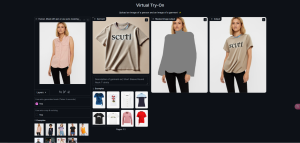
With the rapid development of AI, there has been a fusion of Virtual Try-On technologies. Developers have created interactive spaces that allow users to virtually try on different fashion items using artificial intelligence. This application lets you see how clothes or accessories might look on you by overlaying them onto your image. It’s a tool designed to enhance the online shopping experience, making it easier for you to visualize the product before buying.
How It Works:
- Upload an Image: Users can upload their photo or use a webcam for the system to scan and recognize their body shape or face.
- Apply the Product: The system applies virtual products onto the user’s image, allowing them to see how the items would look when worn or used.
- Customize and Choose: Users can adjust the size, color, and style of the product to see which option best suits their style.
Virtual Try-On aims to reduce uncertainty and boost consumer confidence when shopping online, while also improving the overall shopping experience. Currently, platforms like Github and Hugger Face offer many open-source resources that allow developers to use and advance this technology to create applications serving e-commerce and user experience.
A Simple Practical Example:
Let’s create a product, like a t-shirt with the word “Scuti,” and use this image with a model to generate a promotional image for the product.
Step 1: Upload the desired model’s image.
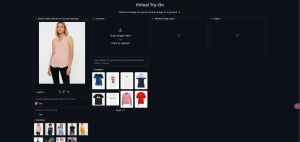
Step 2: Upload the desired product.
To create this promotional image, we need both the model’s image and the product image. We can use OpenAI’s DALLE 3 model to generate suitable images, then use Hugger Face’s Virtual Try-On to proceed.
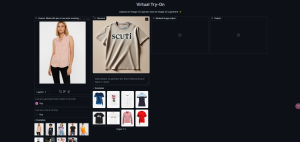
Here is the result: the model is now wearing the new product you uploaded. Depending on your creativity, you can design your own products for personal or brand use.