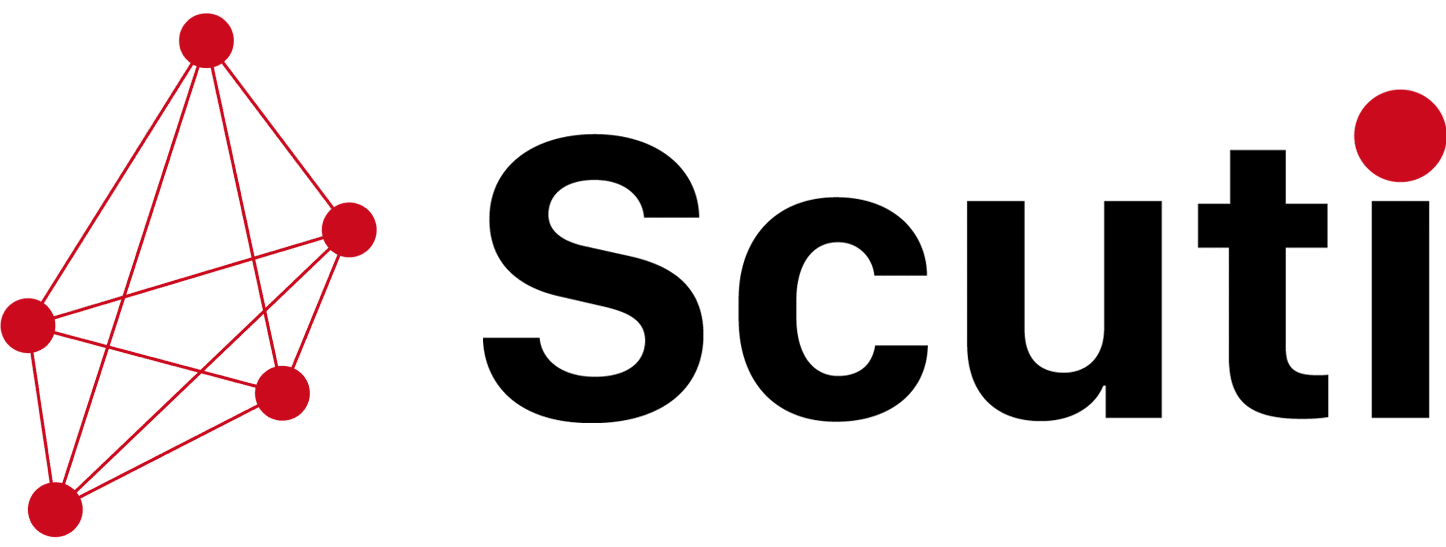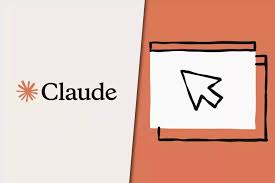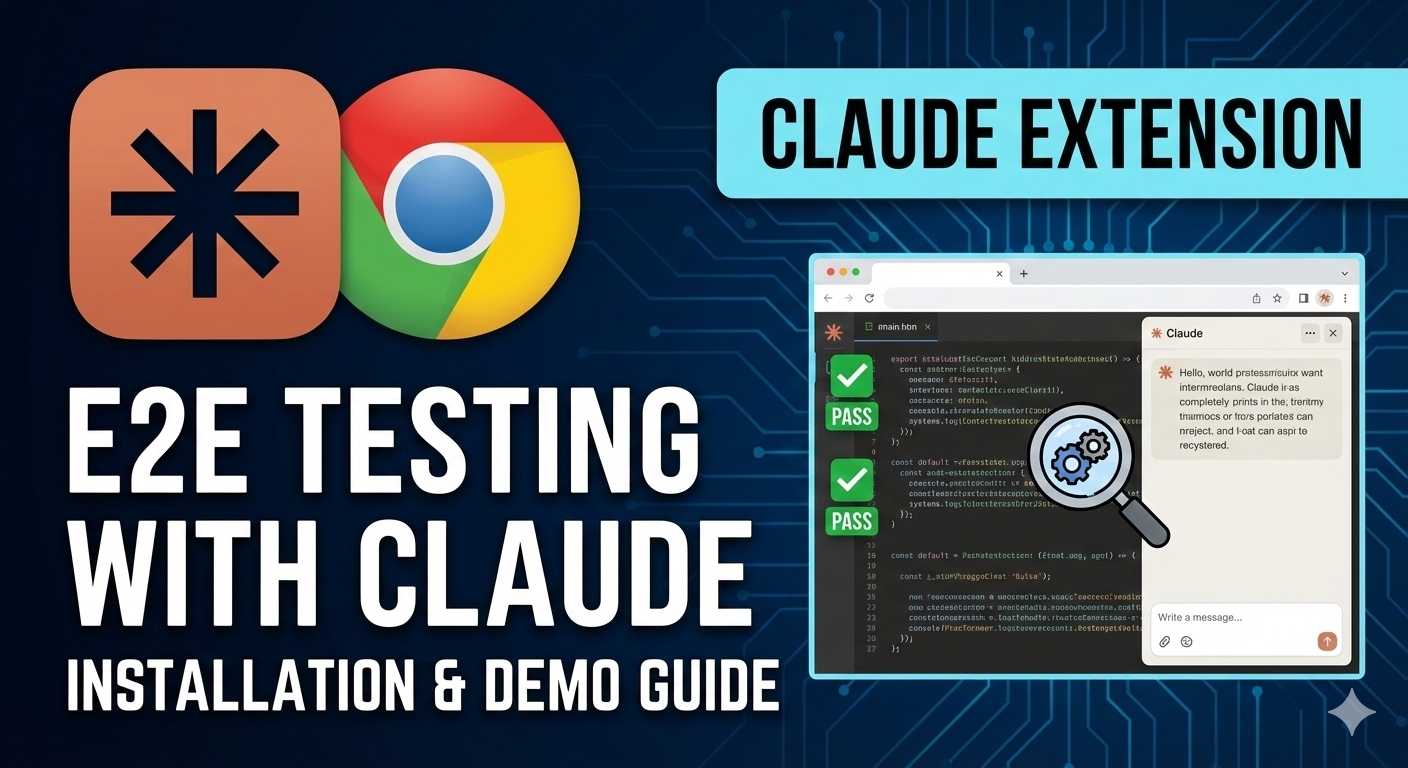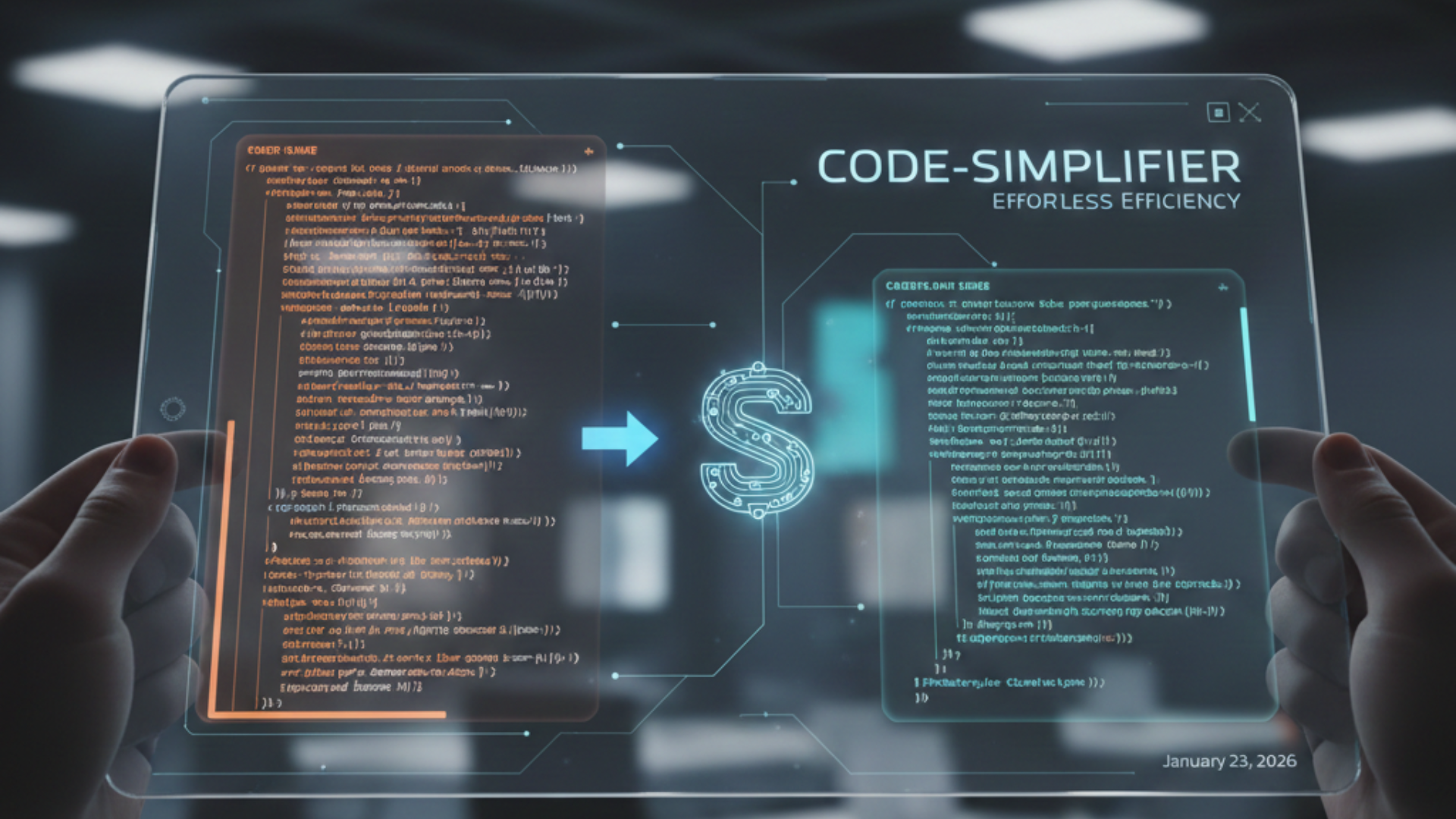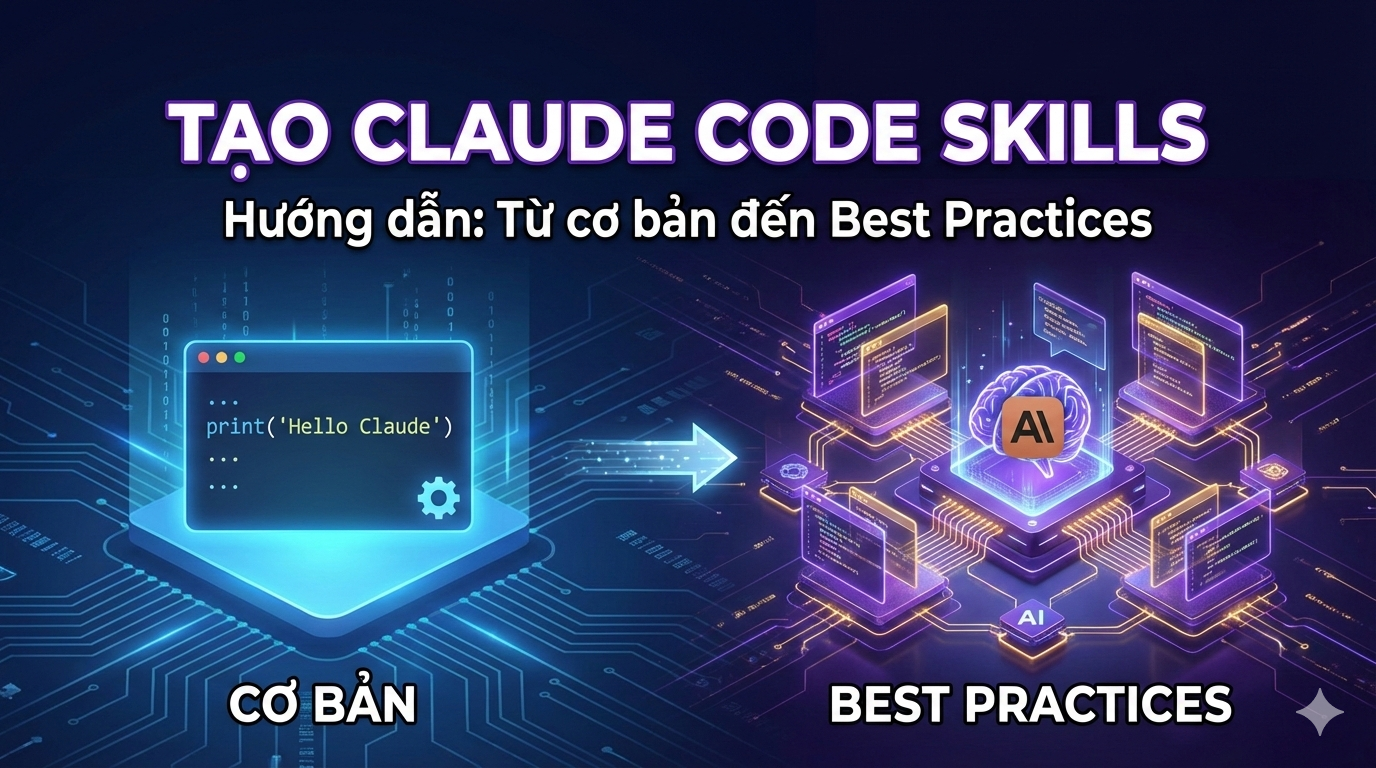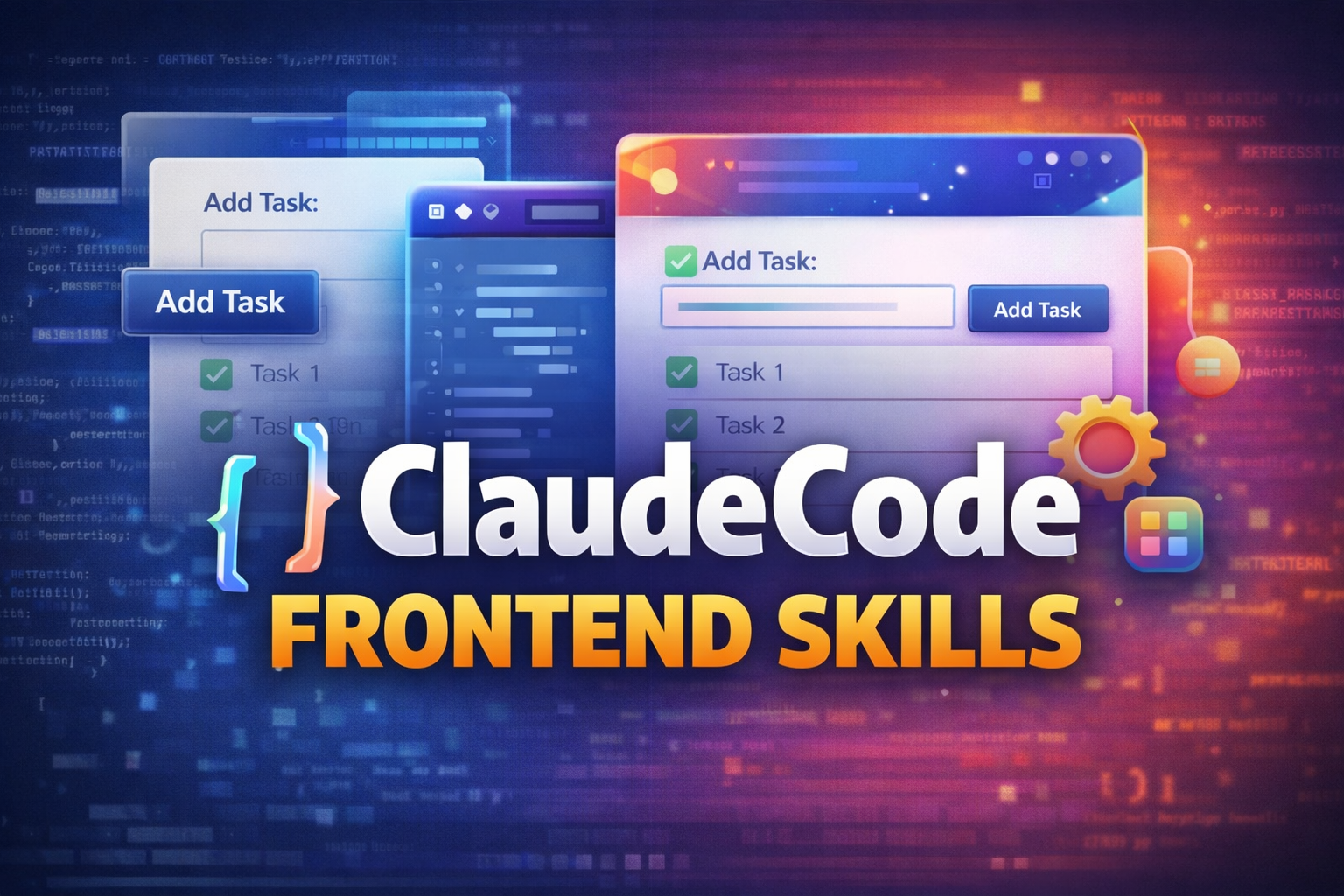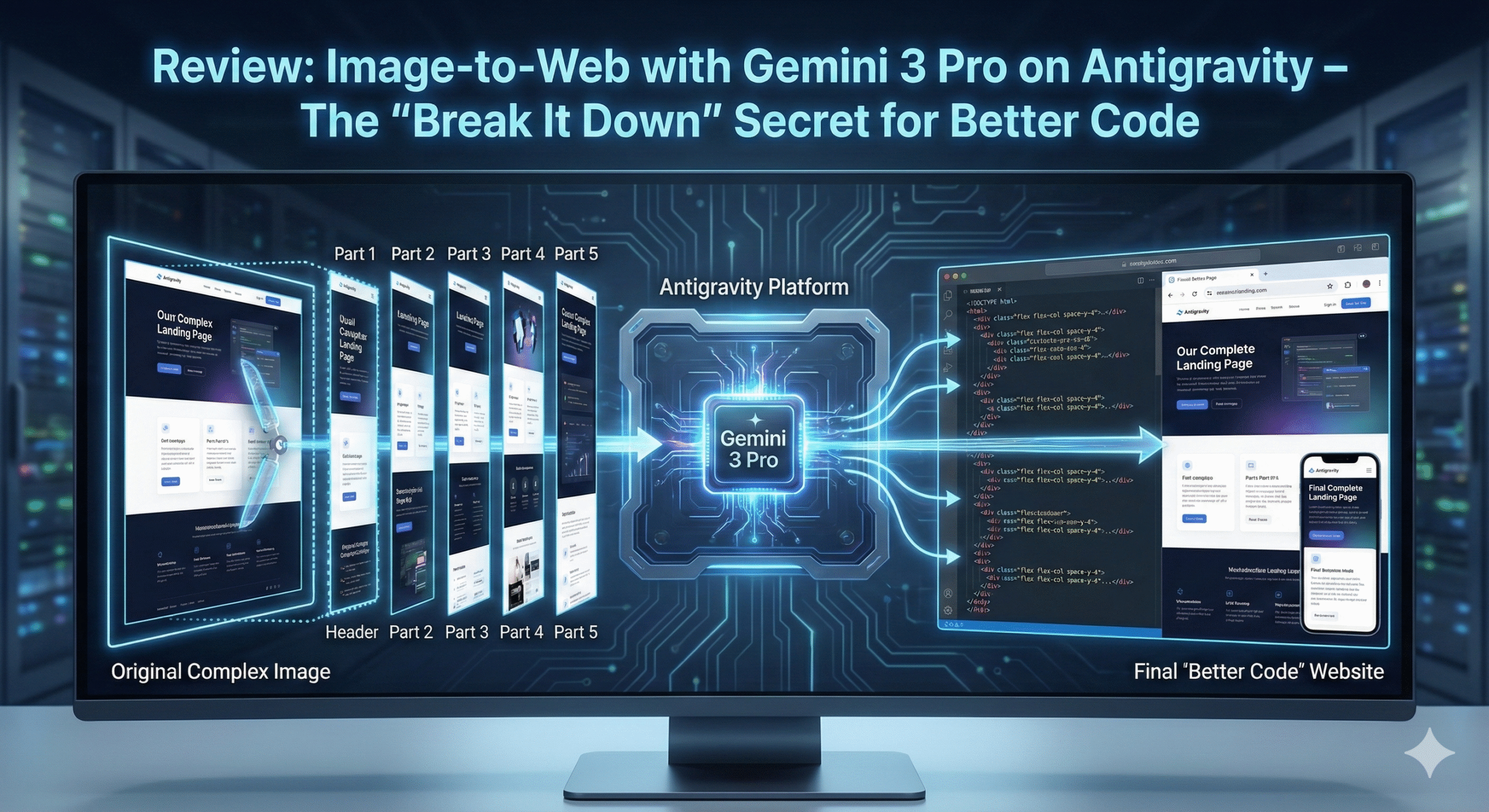1. Antigravity Overview Google Antigravity is an “agent-first” IDE by Google DeepMind, released as a public preview in November 2025. It combines an editor, Agent Manager, and integrated...
We make services people love by the power of Gen AI.