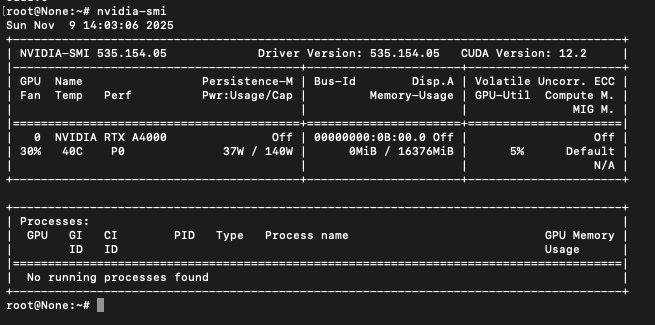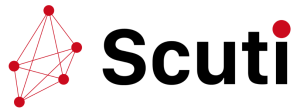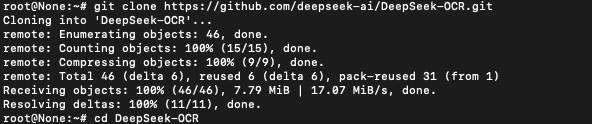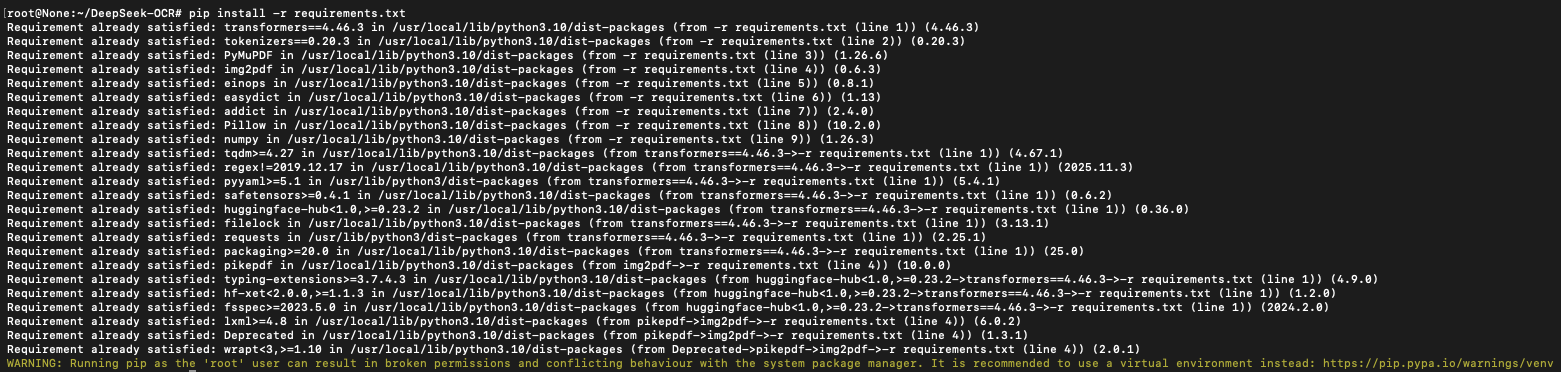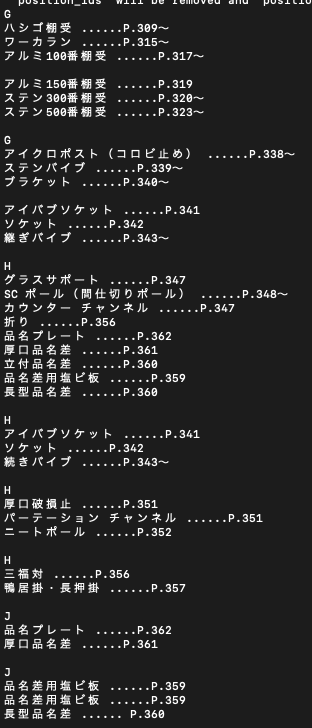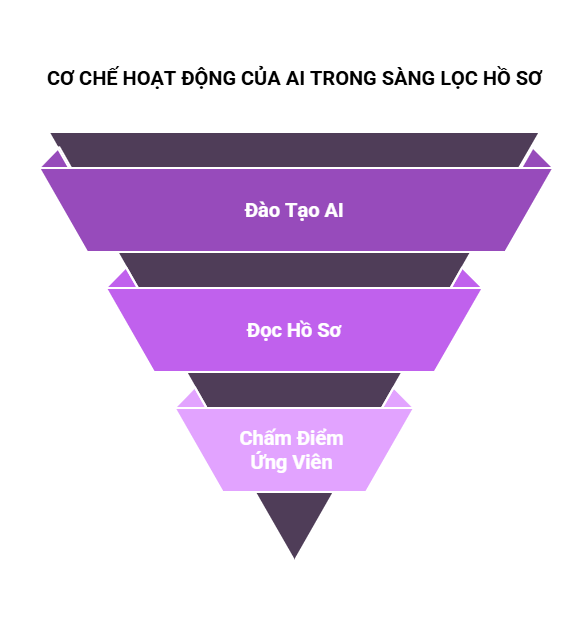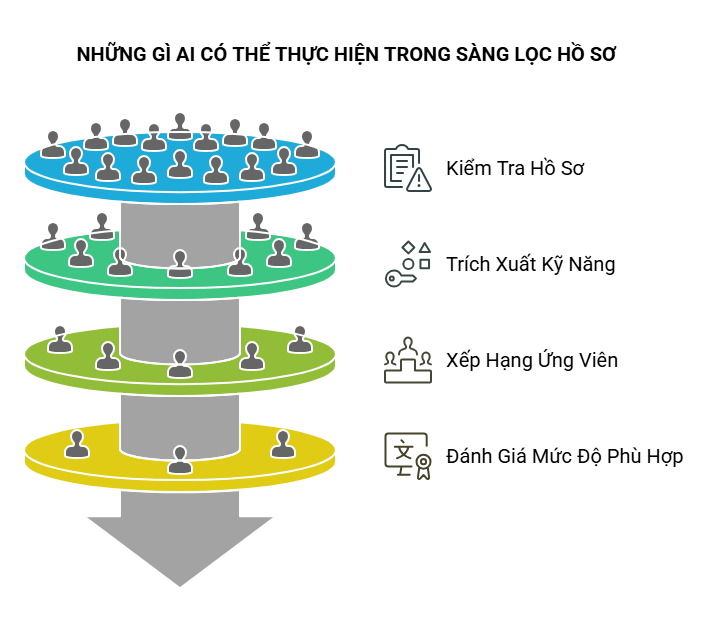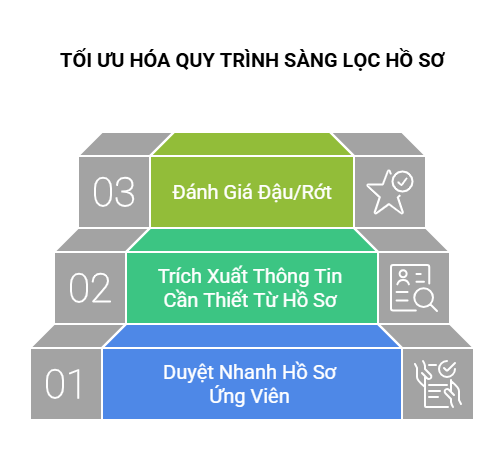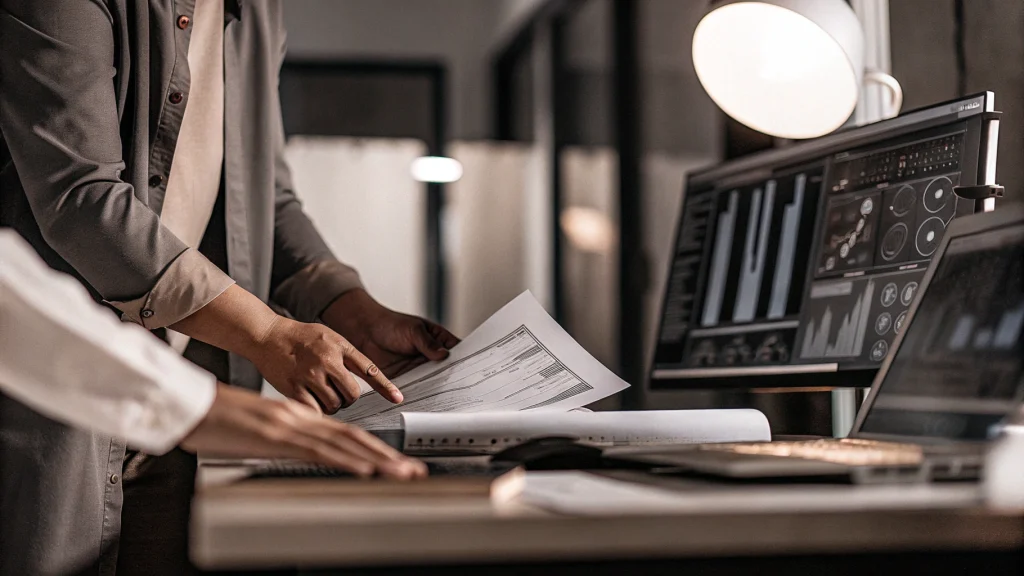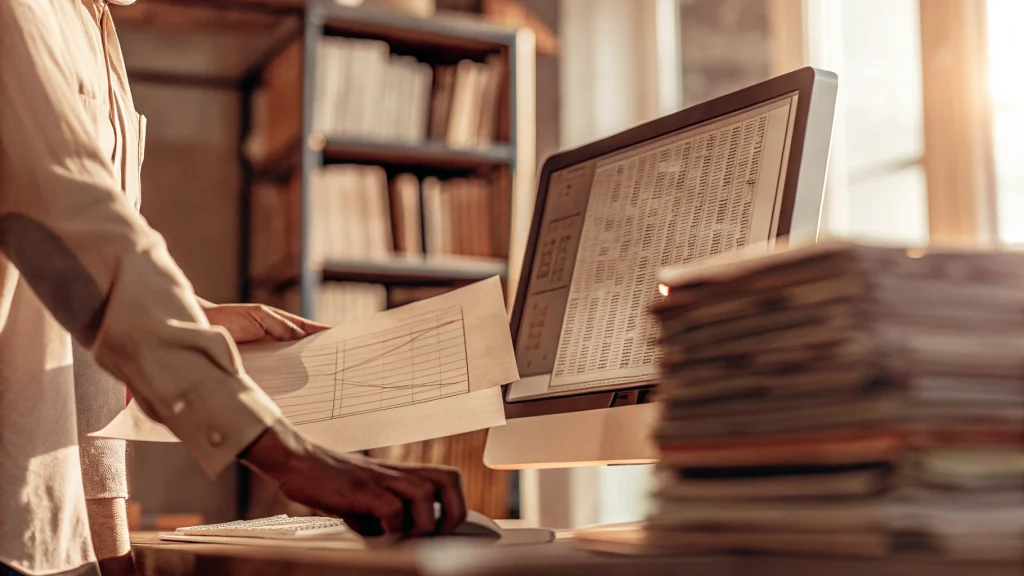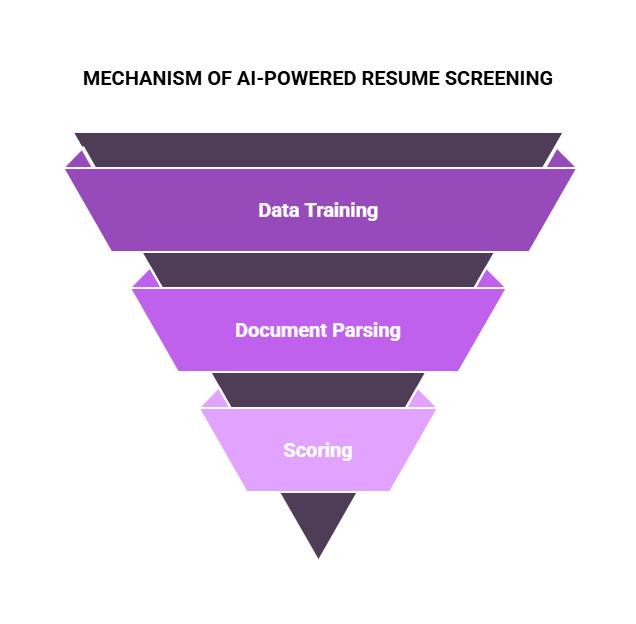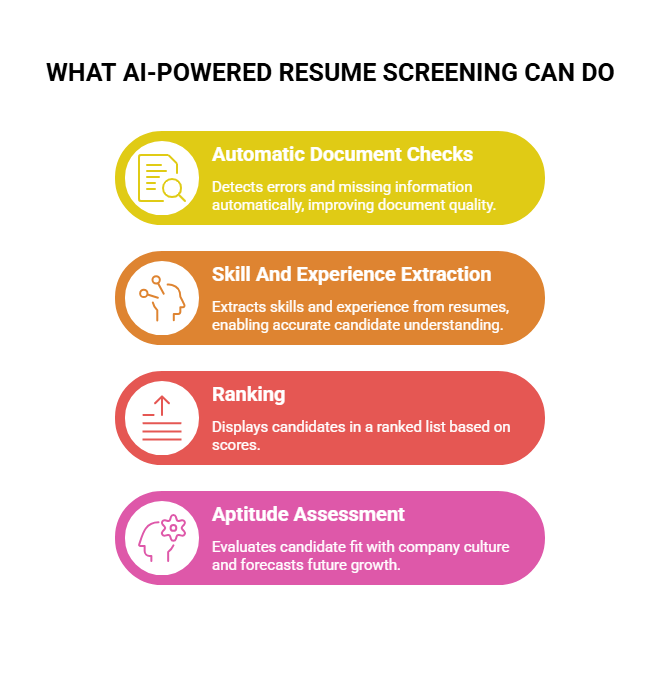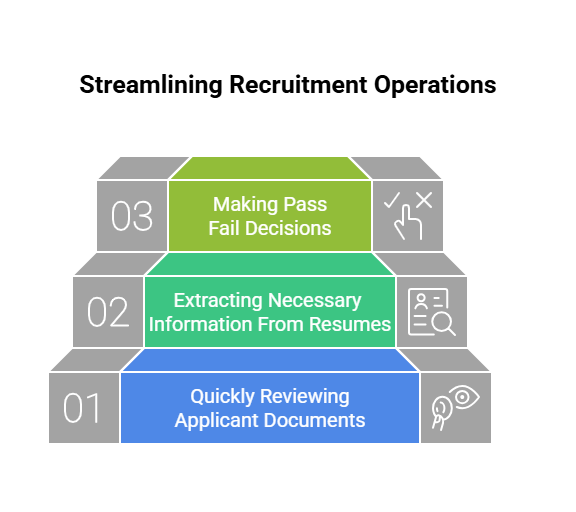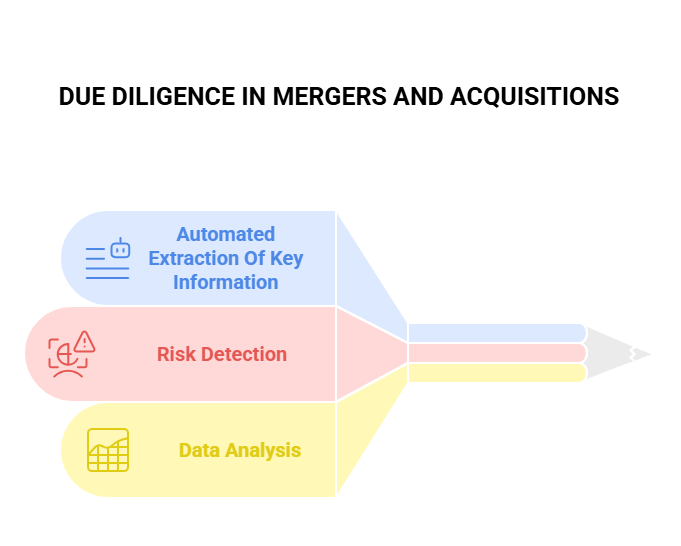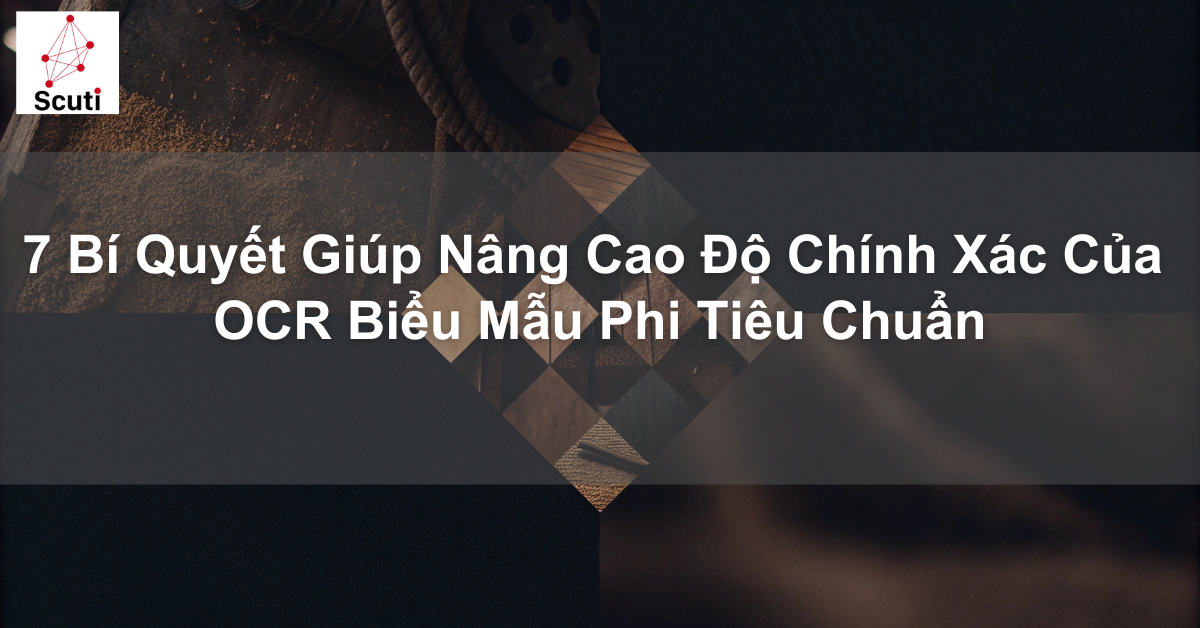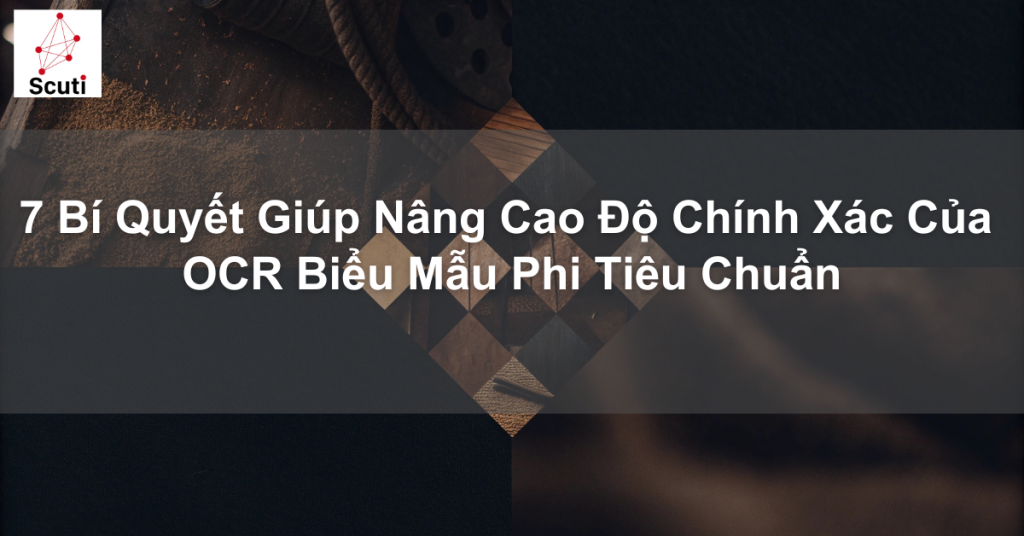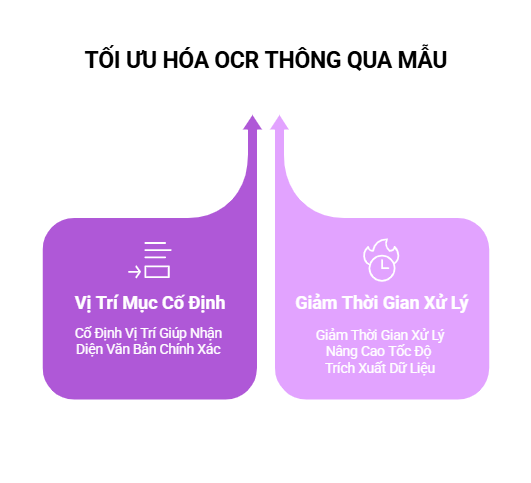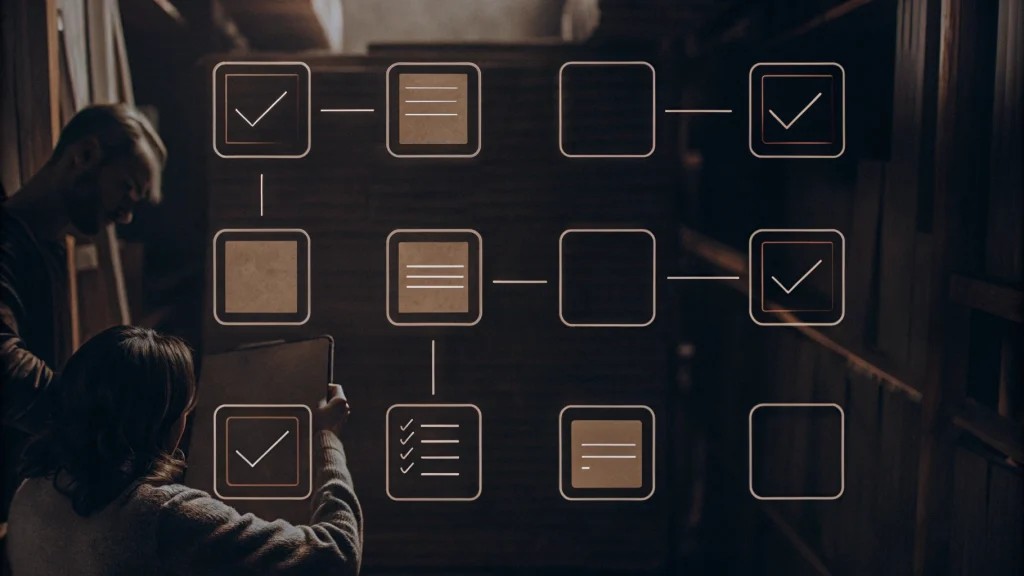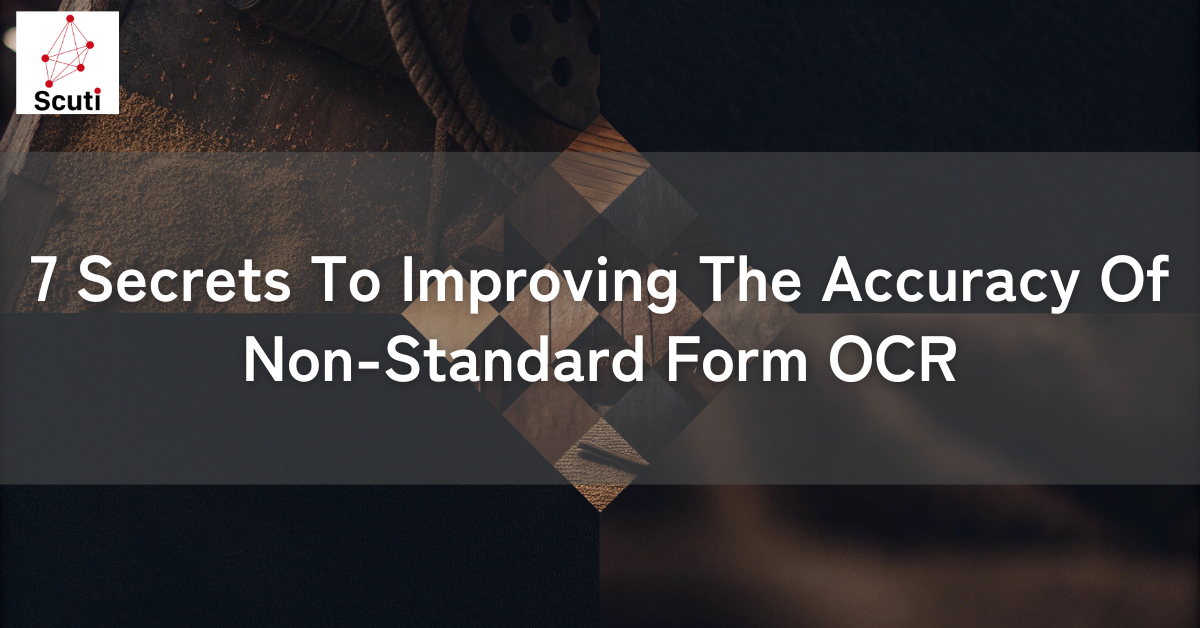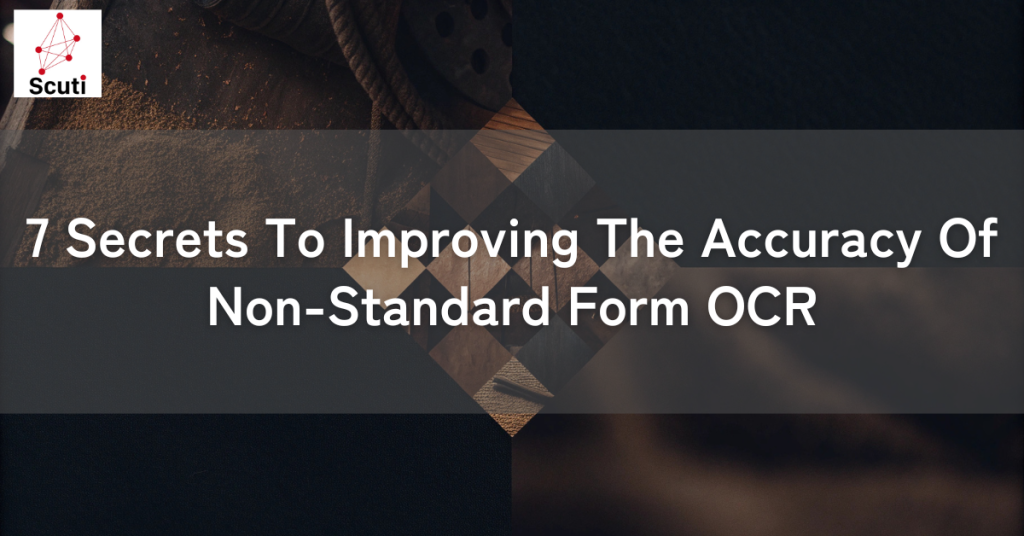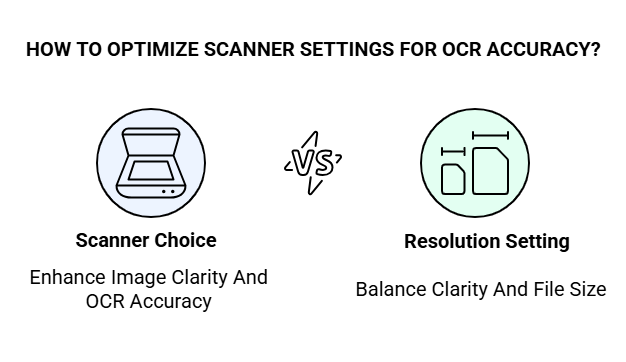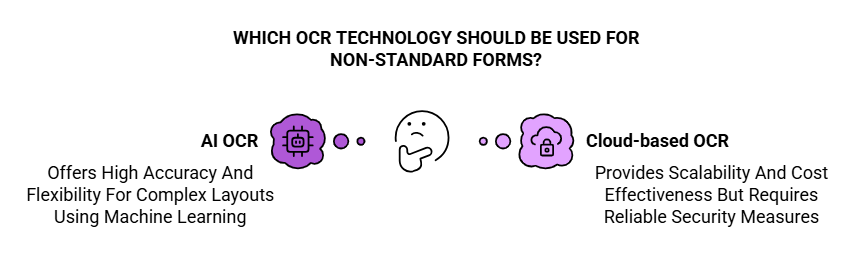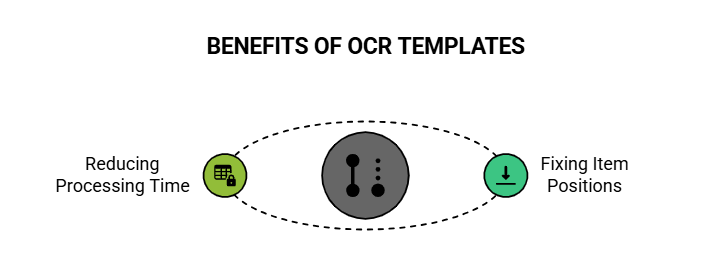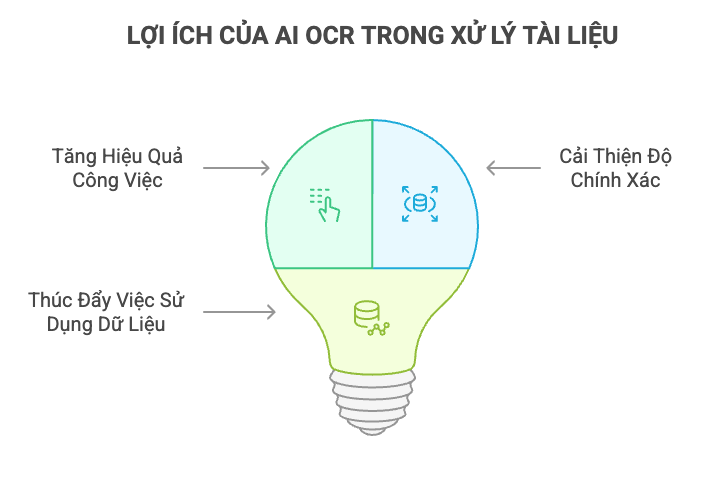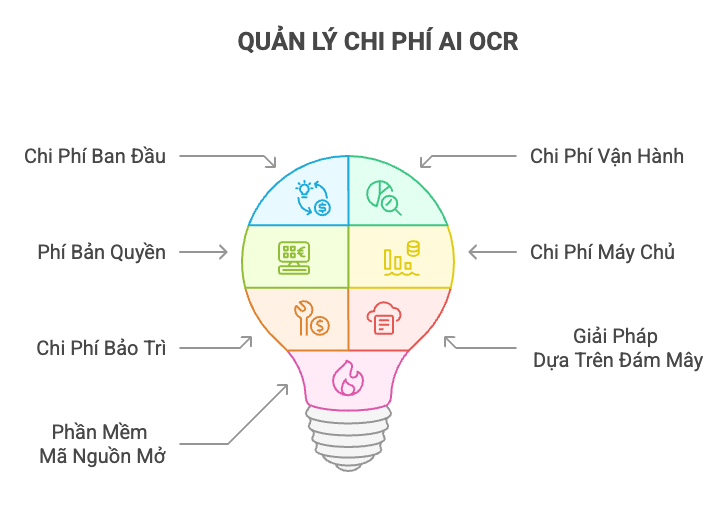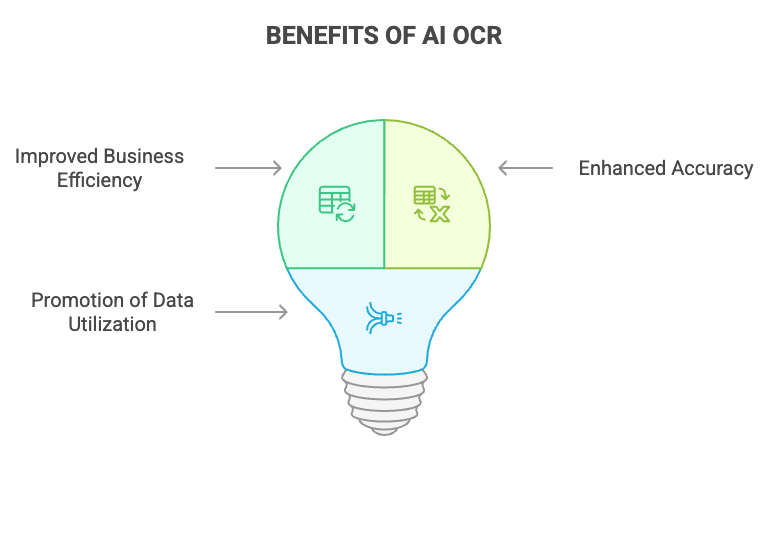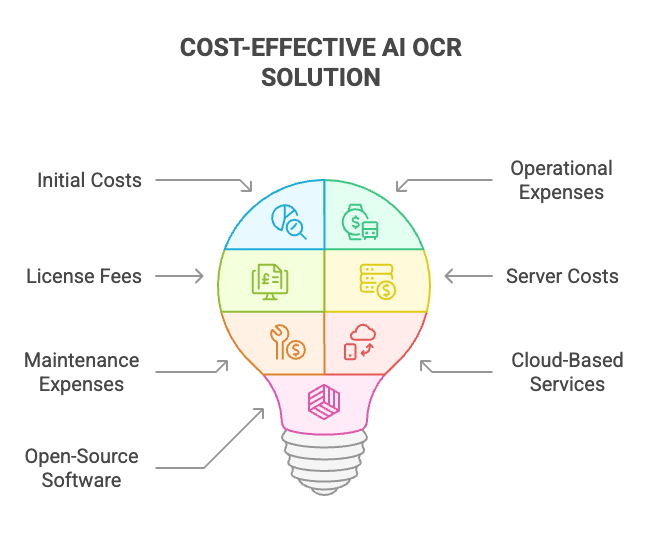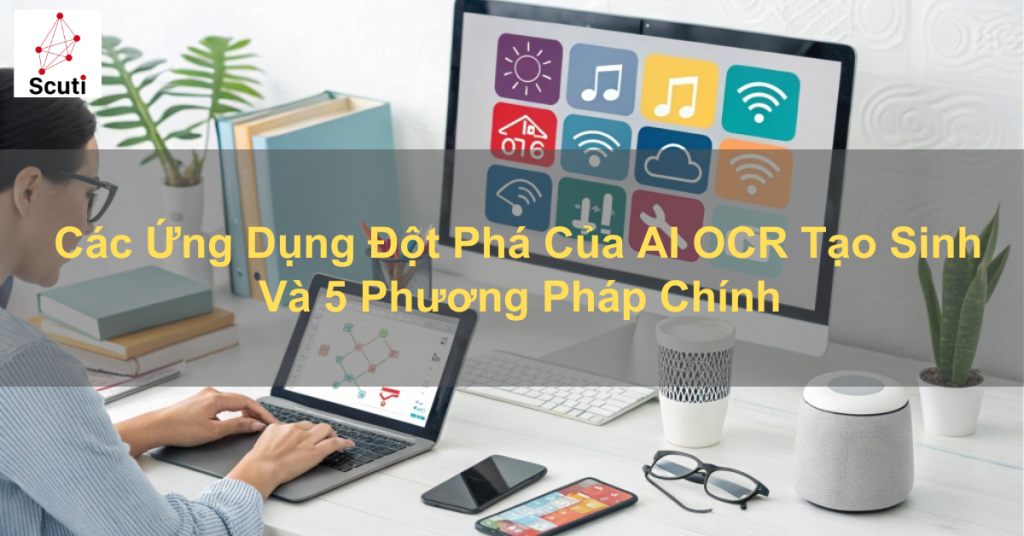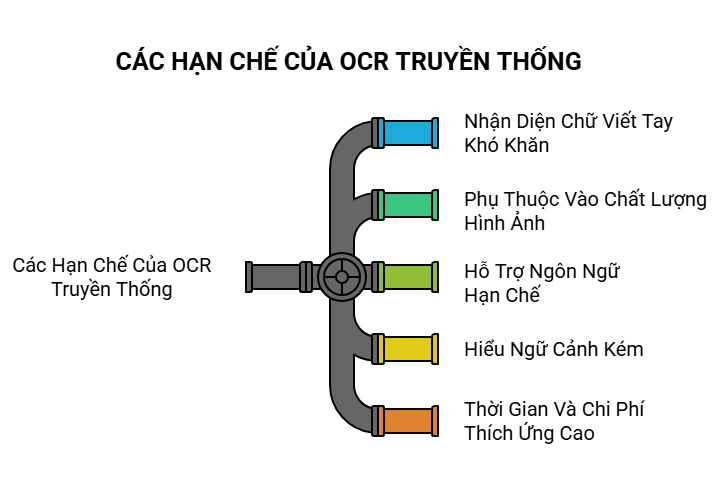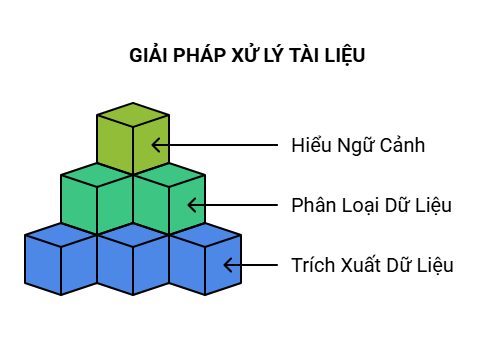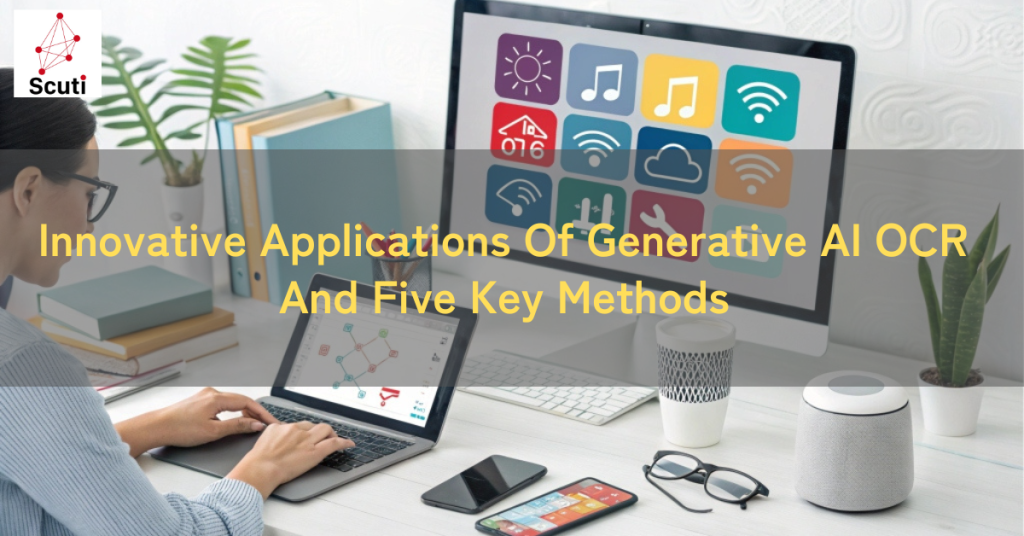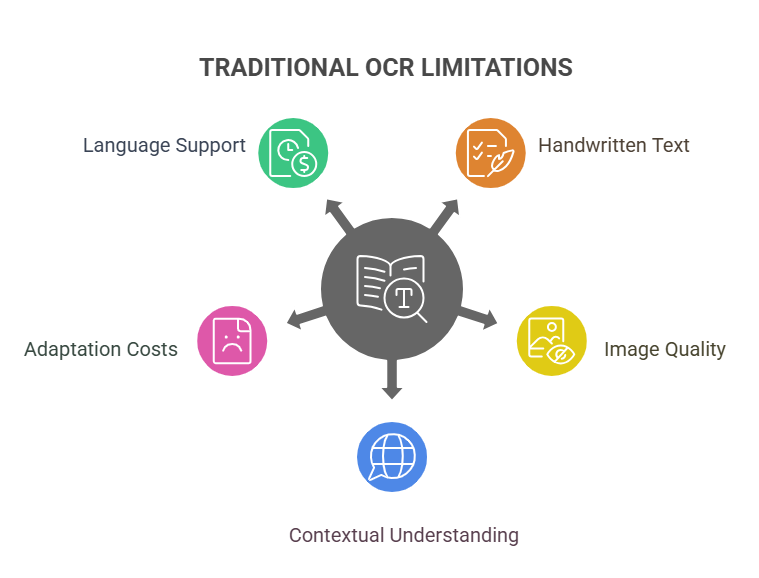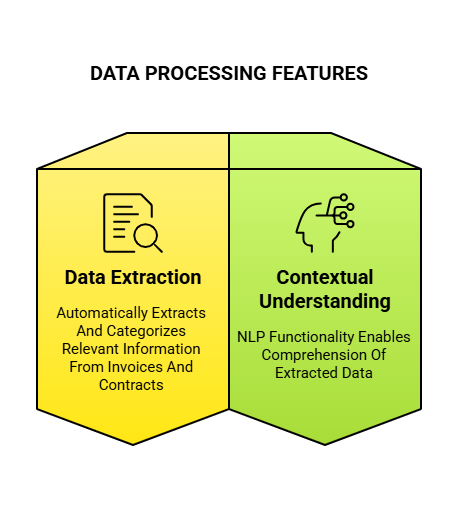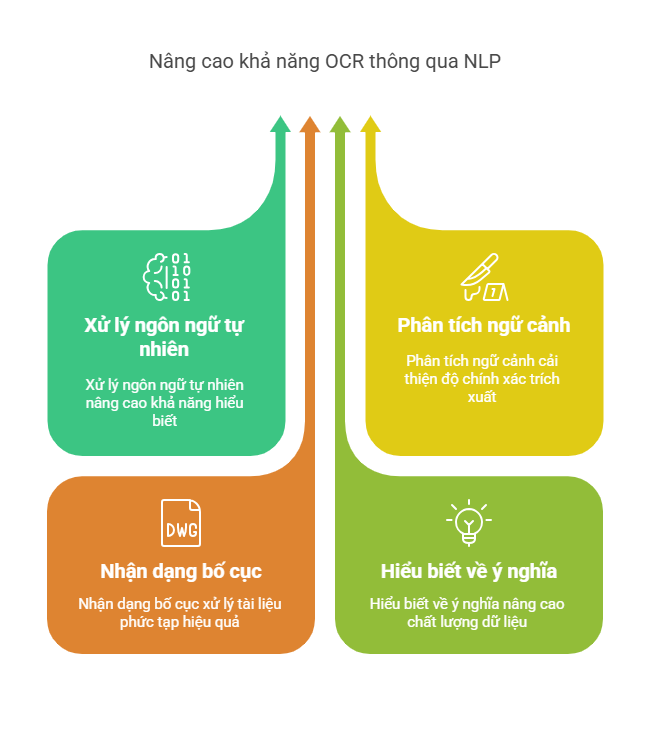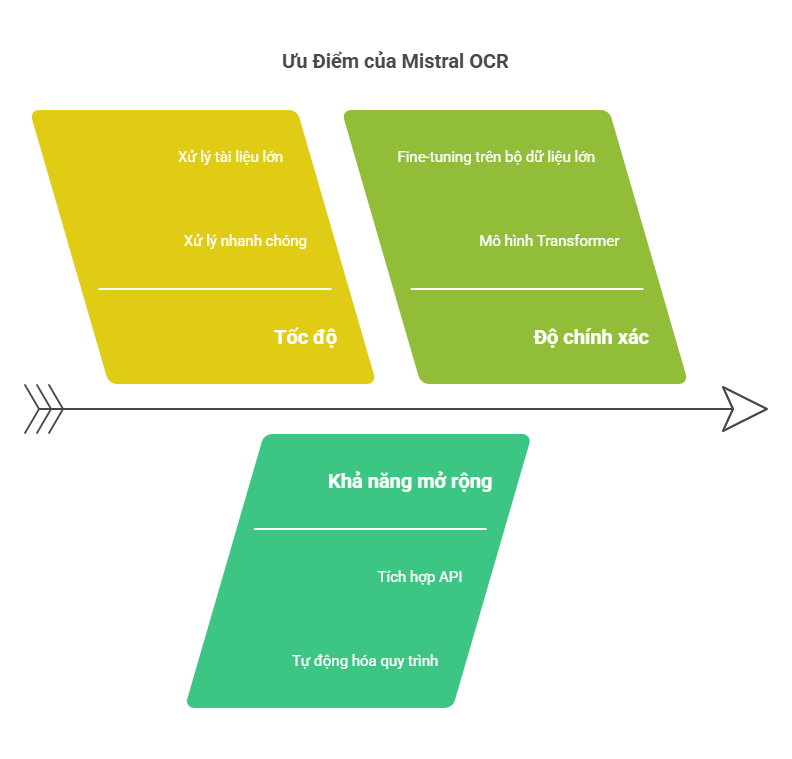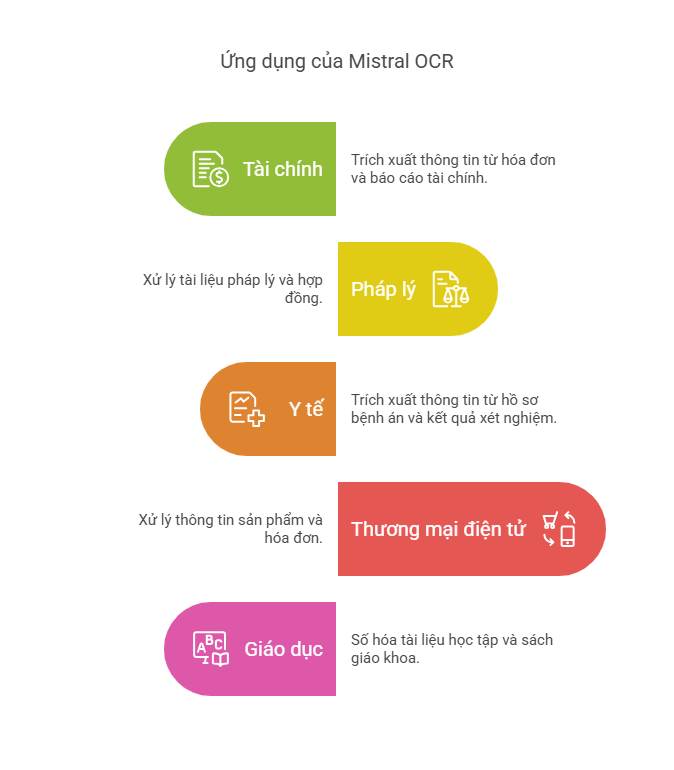Hello, I am Kakeya, the representative of Scuti.
Our company specializes in services such as Offshore Development And Lab-type Development in Vietnam, as well as Generative AI Consulting. Recently, we have been fortunate to receive numerous requests for system development in collaboration with generative AI.
Resume screening is a time-consuming and labor-intensive part of the hiring process that many companies struggle with. Especially when there are a large number of applicants, carefully reviewing each document becomes a daunting task. This is where AI-powered resume screening is attracting attention. AI-based resume screening tools are expected to significantly reduce the workload of recruiters by efficiently processing a large volume of application documents. However, many still have questions about the effectiveness and considerations involved in implementing AI for resume screening.
In this article, we provide a thorough explanation—from the benefits of implementing AI in resume screening to real-life use cases and potential pitfalls—so even those already well-versed in the topic can deepen their understanding. We comprehensively cover the fundamentals of AI-powered resume screening, its pros and cons, practical use cases, and key points to consider during implementation.
Fundamentals Of AI-Powered Resume Screening

If you want to learn more about Generative AI, be sure to check out this article first.
Related article: Comprehensive Guide To Implementing Generative AI: From Basic Knowledge To Practical Applications And Future Prospects
Definition and Mechanism of AI-Powered Resume Screening
AI-powered resume screening refers to a system that uses artificial intelligence (AI) to automatically select candidates who are most likely to match a company’s desired candidate profile and application criteria. By taking over the resume screening task that was traditionally performed manually by recruiters, AI enables significant time savings and operational efficiency.
The system generally operates through the following three steps:
-
Data Training: The AI is trained using data such as the company’s ideal candidate profiles, past hiring data, and job descriptions.
-
Document Parsing: The AI reads applicant documents and converts them into text data.
-
Scoring: Based on the learned data, the AI evaluates each resume and assigns a score.
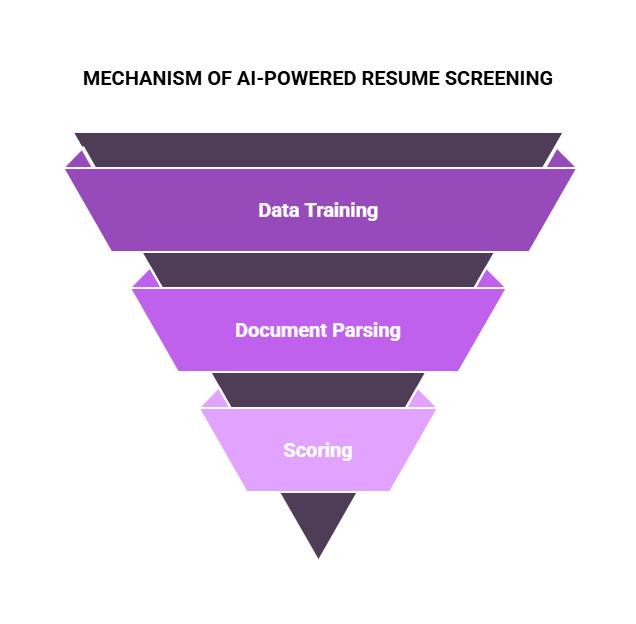
What AI-Powered Resume Screening Can Do
AI-powered resume screening goes beyond simple pass/fail judgments and offers a wide range of functionalities. Specifically, it provides the following capabilities:
-
Automatic Document Checks: Detects typographical errors and missing information automatically. This helps improve the quality of submitted documents and reduces errors in the initial screening phase.
-
Skill and Experience Extraction: Automatically extracts relevant skills and work experience from resumes and analyzes them based on evaluation criteria. This enables a more accurate understanding of a candidate’s capabilities.
-
Ranking: Displays candidates in a ranked list based on their scores, clarifying their priority levels. This allows recruiters to efficiently compare and assess applicants.
-
Aptitude Assessment: Evaluates how well a candidate matches the company’s ideal profile, helping to identify those who align with the corporate culture. In addition, the AI can analyze applicants’ past work history and skill sets to forecast their potential for future growth.
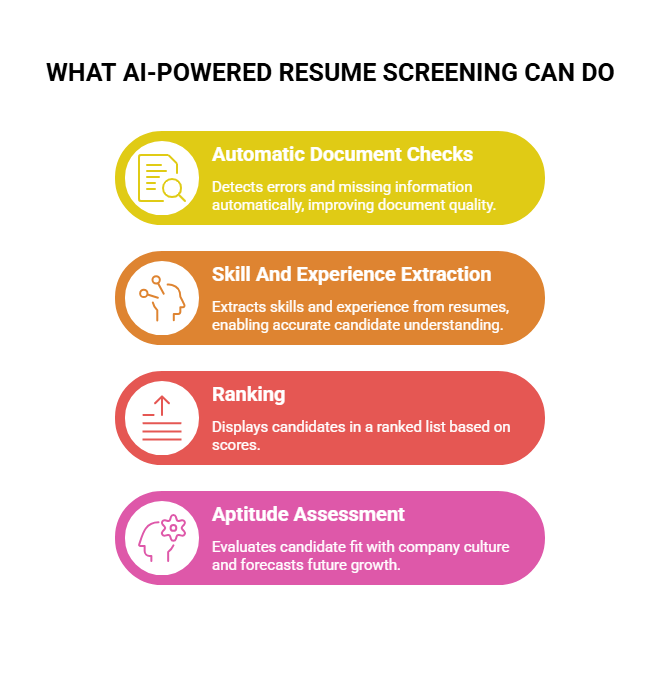
Benefits Of Implementing AI In Resume Screening

Streamlining Recruitment Operations
The greatest benefit of implementing AI in resume screening is the improvement in recruitment efficiency. By automating the screening process, AI frees recruiters from the time-consuming task of reviewing a massive number of applications, allowing them to focus on the following tasks:
-
Quickly reviewing applicant documents
-
Extracting necessary information from resumes
-
Making pass/fail decisions
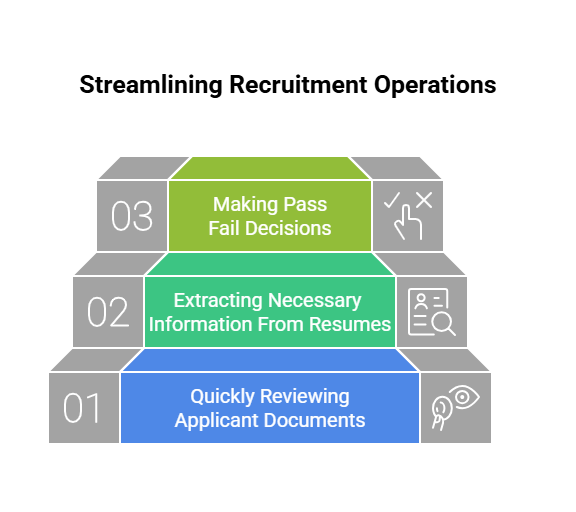
Especially in cases where there are a large number of applicants or the selection criteria are complex, AI-powered resume screening delivers significant time-saving effects. For instance, in large-scale hiring campaigns with over 1,000 applicants, a process that would traditionally take several weeks to complete manually can now be finished within just a few days.
Moreover, with the introduction of AI, recruiters can allocate more time to strategic tasks, thereby enhancing the overall quality of the hiring process.
Preventing Overlooked Talent
AI in resume screening evaluates applications based on objective criteria, unaffected by human emotions or biases. As a result, the risk of overlooking talented candidates is significantly reduced.
Additionally, because AI can process vast amounts of data, it has the potential to discover candidates with hidden potential that humans might miss. For example, through AI analysis based on past hiring data, it is possible to identify candidates with specific skill sets who are likely to perform at a high level in the future. Furthermore, AI can take into account candidates’ diverse backgrounds and provide a more inclusive evaluation.
Reduction of Hiring Costs
Implementing AI in resume screening also contributes to cost reduction, including recruiter labor costs, time spent on screening, and printing expenses. In addition, the shortened selection period further reduces overall hiring costs.
For example, traditional processes can result in hiring costs of several hundred thousand yen per person, but with AI, these costs can be significantly lowered. The efficient data processing capabilities of AI also improve the overall speed of recruitment, enabling faster talent acquisition.
Drawbacks Of Implementing AI In Resume Screening
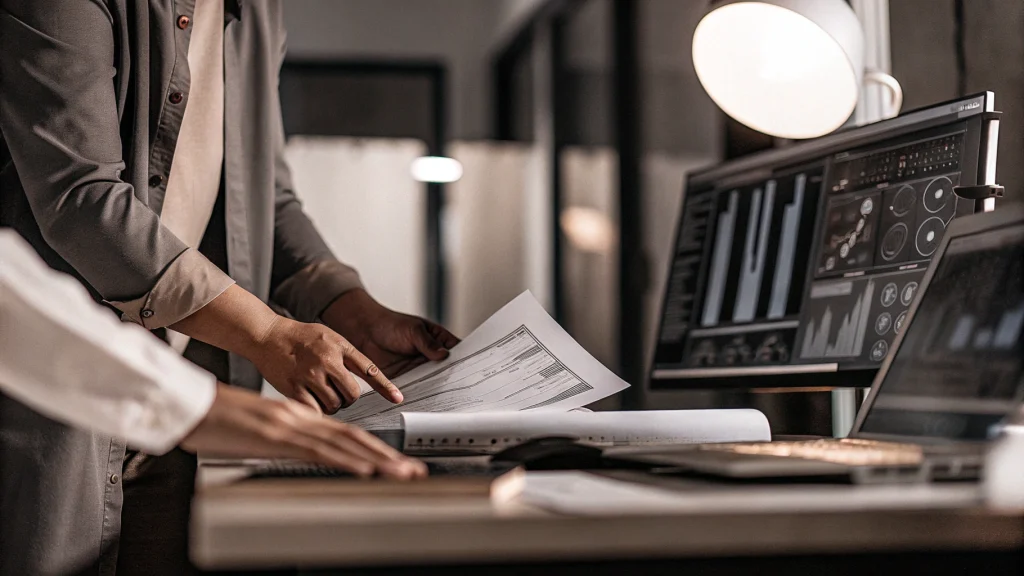
Black Box Nature of AI Decision-Making
AI in resume screening relies on complex algorithms to make decisions, which can lead to a “black box” issue where the reasoning behind decisions is unclear. If the reasons why certain candidates pass or fail are not transparent, it can be difficult for both recruiters and applicants to accept the outcomes.
Therefore, it is important to increase the transparency of AI decision-making and supplement it with human judgment when necessary. For example, implementing a feedback loop to review AI decisions can help refine evaluation criteria. It is also advisable to adopt explainable AI technologies that clarify the basis of AI judgments.
Ethical Concerns
AI-based screening may raise ethical issues such as fairness and discrimination. If the training data used by AI contains biases, there is a risk that applicants with certain attributes may be unfairly disadvantaged.
Ethical considerations are essential when implementing AI in resume screening. It is necessary to regularly review training data to eliminate bias. For instance, data cleansing to remove gender or racial bias is crucial. Moreover, it is important to ensure transparency in how AI is used and clearly communicate this to applicants.
Implementation Costs
Introducing AI for resume screening involves costs such as system acquisition, implementation, and operational expenses. Particularly for systems with advanced features or requiring customization, initial costs can be high.
It is important to thoroughly evaluate cost-effectiveness before implementation and choose a system that fits within the budget. For example, initial investments may reach several million yen, so long-term return on investment should be considered. Additionally, post-implementation operational and maintenance costs must also be factored in.
Use Cases Of AI In Resume Screening
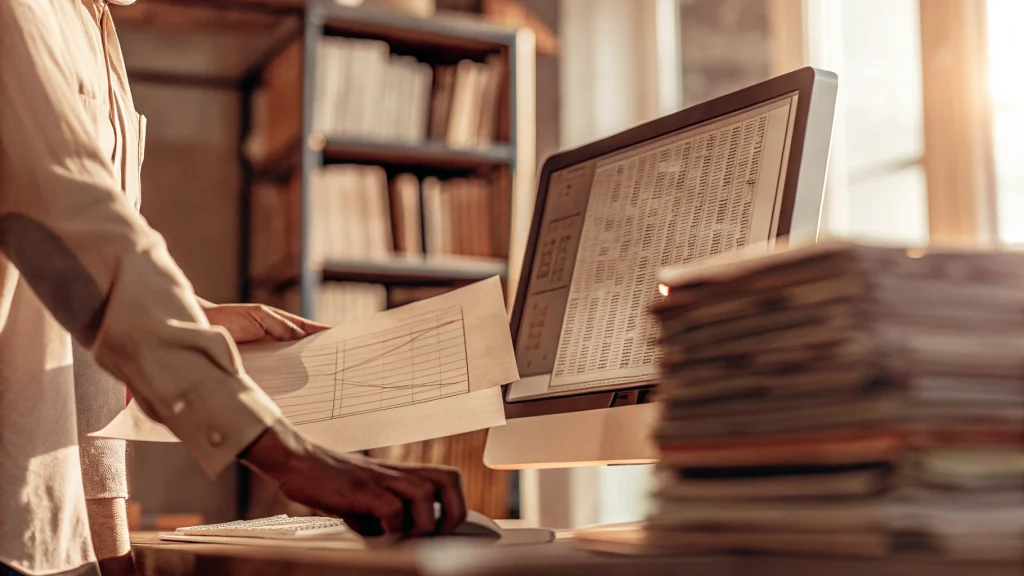
Due Diligence in Law Firms
During mergers, acquisitions, or partnership agreements, law firms must review a large volume of documents to assess legal, financial, and operational risks. AI-powered resume screening can streamline this process by enabling automated document classification, intelligent data extraction, and advanced risk analysis.
This allows legal teams to quickly identify critical information hidden in contracts, financial statements, and regulatory filings, facilitating more thorough due diligence. For example, what used to take several weeks with manual review can now be completed in just a few days using AI.
Customer Compliance in Financial Institutions (KYC/AML)
Financial institutions are required to comply with Know Your Customer (KYC) and Anti-Money Laundering (AML) regulations, which involves reviewing a vast amount of customer documents. AI in resume screening helps streamline this compliance process by providing automated document categorization, intelligent data extraction, and risk assessment functionalities.
This enables efficient analysis of IDs, financial statements, and corporate records, helping to maintain accurate customer profiles while ensuring ongoing regulatory compliance. For example, with AI, processes that previously took days by hand can now be completed in just a few hours.
Customer Due Diligence in Insurance Companies
When issuing life, health, or property insurance policies, insurers must carefully verify customer information to comply with regulations and reduce fraud risk. AI in resume screening automates document classification, data extraction, and risk analysis, allowing quick verification of application forms, medical records, and financial documents.
This enables insurance companies to efficiently conduct comprehensive background checks, accurately assess risk profiles, and ensure regulatory compliance. For example, AI can reduce processes that previously required days of manual work to just a few hours.
Financial Document Review in Accounting Firms
Auditors and accounting firms must thoroughly review a large volume of financial documents to ensure accuracy in accounting standards and compliance. AI automates document classification, data extraction, and advanced anomaly detection, enabling rapid analysis of balance sheets, income statements, and invoices.
As a result, audit firms can perform efficient audits, detect discrepancies early, and ensure clients’ financial integrity while mitigating risk. With AI, tasks that previously took weeks can now be completed within days.
Pharmaceutical Research and Compliance
Pharmaceutical companies and consultants need to process massive amounts of data to ensure drug safety, efficacy, and compliance with evolving regulations. AI-powered document screening facilitates rapid processing of clinical trial data, pharmacovigilance documents, and scientific literature, offering intelligent data extraction, advanced analysis, and quality filtering.
This allows pharma teams to gain faster insights, support regulatory compliance, and improve the accuracy of safety and efficacy assessments at every stage of drug development. For instance, AI can reduce a process that once took several months to just a few weeks.
Due Diligence in Mergers and Acquisitions
Due diligence is a critical process in mergers and acquisitions (M&A). It requires reviewing a vast amount of documentation about the target company to evaluate risks and opportunities. AI-powered screening enhances this process in several ways:
-
Automated Extraction of Key Information: Extracts important data from a variety of documents, including contracts, financial statements, and employee records.
-
Risk Detection: Identifies risk-related clauses and abnormal figures to uncover potential issues early in the post-merger integration process.
-
Data Analysis: Analyzes historical M&A data and market trends to assess the appropriateness of the purchase price and predict post-merger synergies.
For example, by utilizing AI, processes that previously took several months to complete manually can now be finished within just a few weeks. Moreover, the use of AI enhances the accuracy of due diligence, enabling more precise risk assessments.
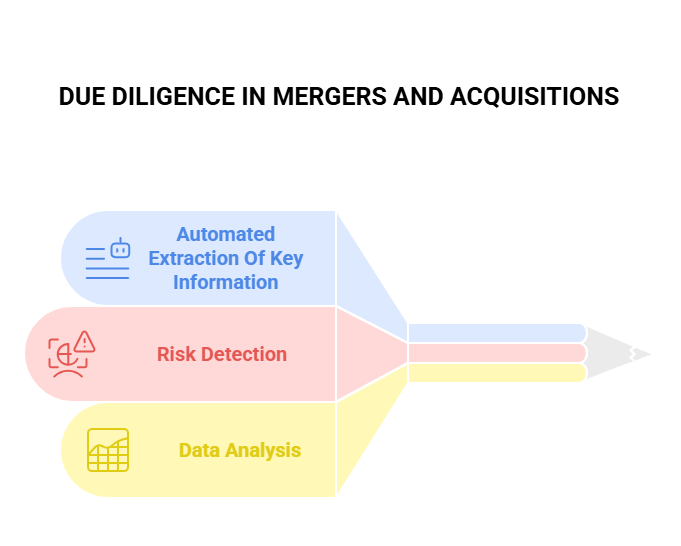
Key Considerations When Implementing AI In Resume Screening

Don’t Rely Solely on AI
AI for resume screening is a powerful tool, but the final decision should be made by humans. It is important for recruiters to review application documents themselves and make comprehensive judgments, rather than blindly accepting the AI’s evaluations.
This allows recruiters to capture subtle nuances or unique human insights that AI might overlook. For example, a recruiter may identify distinctive experiences or skills in a candidate that the AI missed, leading to better hiring decisions.
Choose the Right System
There are various types of AI resume screening systems, each with different features and pricing. It is essential to choose the most suitable system based on the size of your hiring needs, evaluation criteria, and budget. Before implementation, compare multiple systems and select the one that best meets your requirements. For instance, conducting a system demo and evaluating its usability in real scenarios is highly effective.
Consider Ethical Issues
When using AI for screening, it is crucial to address risks related to fairness and discrimination. Regularly review the training data and selection criteria to ensure they are free from bias and make adjustments as needed.
Moreover, maintaining transparency and clearly explaining the use of AI to applicants is also important. For example, disclosing the AI’s evaluation criteria and decision-making process to candidates can help build trust.
The Future Of AI In Resume Screening

Advancement of AI Technology
AI technology continues to evolve daily, and the accuracy and functionality of AI in resume screening are also improving. In the future, AI may be able to conduct interviews on behalf of recruiters or even create post-hiring training plans, expanding its role in supporting the entire recruitment process.
This will likely lead to a more comprehensive and sophisticated hiring process. For example, AI could generate interview questions and analyze candidates’ responses in real time.
Contribution to Work Style Reform
Implementing AI in resume screening not only reduces the burden on recruiters but also contributes to broader work style reforms across the organization. Recruiters will be able to focus more on creative tasks, which can lead to increased productivity for the company.
Furthermore, AI can help promote flexible work arrangements and remote hiring. For example, AI-powered remote interviews can enable recruitment activities that go beyond geographical constraints.
Conclusion: AI in Resume Screening Accelerates the Evolution of Recruitment

AI-powered resume screening offers numerous benefits in recruitment activities, including improved efficiency, prevention of overlooked talent, and reduced hiring costs. However, it is important not to rely solely on AI and to ensure ethical considerations and proper operation. As a powerful tool that accelerates the evolution of hiring practices, AI in resume screening is expected to attract even greater attention in the future.