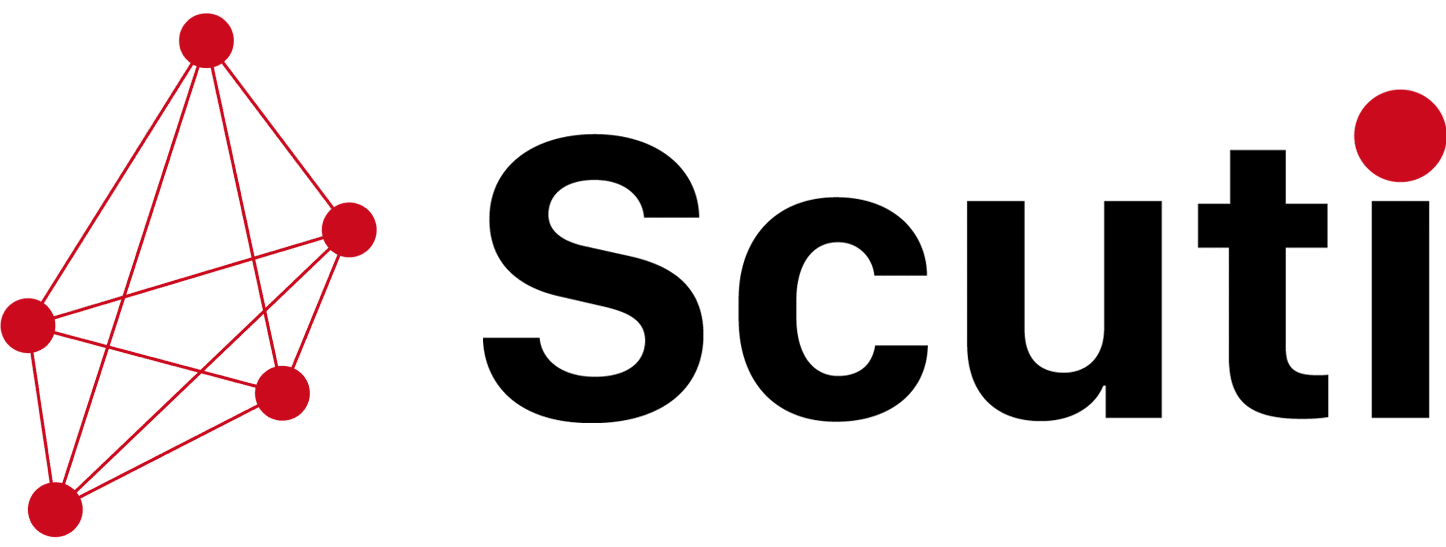🚀 Google Antigravity
Next-generation “Agent-First” IDE – The Future of Software Development with AI
📋 Table of Contents
🎯 What is Google Antigravity?
Google Antigravity is an Integrated Development Environment (IDE) released by Google on November 18, 2025,
alongside the Gemini 3 AI model. This is the world’s first “agent-first” software development platform
that allows developers to delegate complex coding tasks to autonomous AI agents.
💡 What is “Agent-First”?
“Agent-First” is a new design philosophy in software development where AI Agents are not just
support tools but the center of the workflow. Instead of writing code line by line, you orchestrate
multiple AI Agents working in parallel to complete complex tasks.
Antigravity is built on top of Visual Studio Code and integrates the power of leading AI models:
- 🟣 Gemini 3 Pro – Google’s latest AI model
- 🟠 Claude Sonnet 4.5 – Anthropic’s AI model
- 🟢 GPT-OSS – OpenAI’s open-source model

Figure 1: Main interface of Google Antigravity
✨ Key Features
🖥️ Dual Interface
Editor View: Traditional IDE interface with AI agent sidebar
Manager View: Dashboard to manage multiple AI Agents working in parallel
🤖 Autonomous AI Agents
Automatically plan, execute, and verify development tasks.
Support code writing, refactoring, debugging, and automated testing.
🧠 Multi-Model AI Support
Flexibly choose between Gemini, Claude, and GPT for specific tasks.
Optimize performance and cost.
🌐 Browser Integration
Control browser directly, perform automated UI testing
and E2E testing. Generate screenshots and recordings.
📦 Verifiable Artifacts
Generate task lists, deployment plans, screenshots, and browser recordings
to verify AI Agents’ work.
⚡ Asynchronous Processing
Multiple Agents work in parallel across different workspaces.
Multiply productivity exponentially.

Figure 2: Dual Interface – Editor View (left) and Manager View (right)
🎉 Main Benefits
- ⚡ 50-70% Faster: Significantly reduce development time
- 💰 Cost-effective: No complex infrastructure needed
- 🔧 Easy maintenance: Google handles updates and scaling
- ✅ Reliable: Artifacts help verify results easily
⚔️ Comparison with Cursor IDE
Let’s see the differences between the two leading IDEs today:
| Feature | 🚀 Google Antigravity | 💻 Cursor IDE |
|---|---|---|
| Multi-Agent Support | ✅ Yes (Manager View) | ❌ No (Single Agent) |
| Multi-Model AI | ✅ Gemini, Claude, GPT | ⚠️ Limited |
| Browser Integration | ✅ Full Control | ❌ Not Available |
| Artifacts Generation | ✅ Complete | ❌ Not Available |
| Automated UI Testing | ✅ Powerful | ❌ Not Available |
| Code Completion | ✅ Excellent | ✅ Good |
| Asynchronous Tasks | ✅ Full Support | ⚠️ Limited |
| Pricing | 🆓 Free (Preview) | 💰 Paid |
💡 Conclusion
Google Antigravity excels over Cursor IDE in multi-agent management,
multi-model support, browser integration, and artifacts generation. While Cursor remains a good choice
for code completion, Antigravity opens a new era with comprehensive automation from planning to testing.
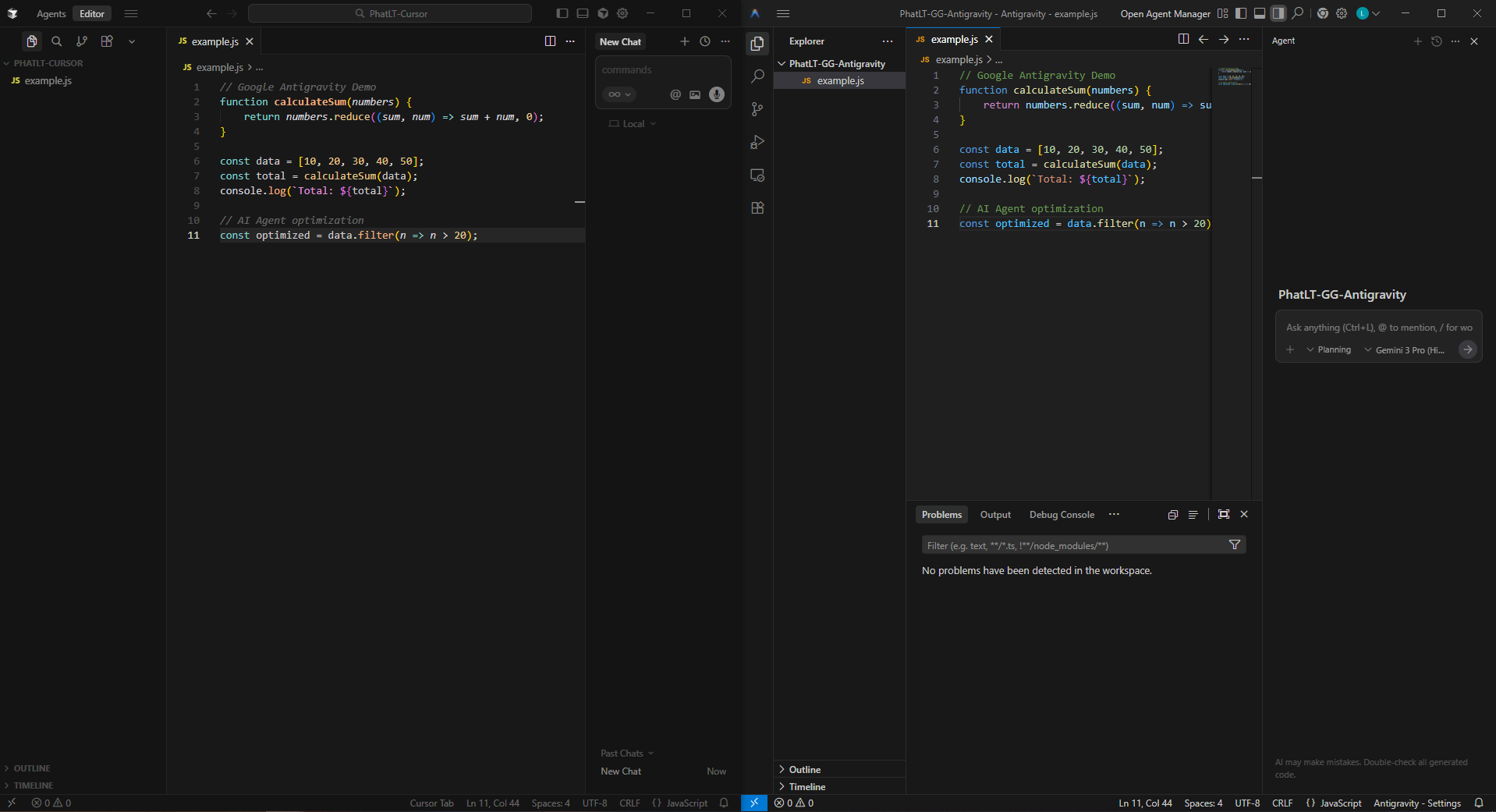
Figure 3: Visual comparison between Google Antigravity and Cursor IDE
🚀 How to Use
🔗 Important Links:
- Homepage:
https://antigravity.google/ - MCP Documentation:
https://antigravity.google/docs/mcp
Step 1: Download and Install
Visit https://antigravity.google/
and download the version compatible with your operating system.
- 💻 Windows 10/11
- 🍎 macOS 12+
- 🐧 Linux (Ubuntu, Fedora, Arch)
Step 2: Sign In
Open Antigravity and sign in with your Google account. You’ll receive free credits
during the Public Preview phase (refreshed every 5 hours).
Step 3: Use Editor View
Start coding in the Editor View interface:
Ctrl + Shift + A# Chat with AI
Type questions or requests in natural language# Select AI model
Gemini 3 Pro, Claude Sonnet 4.5, or GPT-OSS

Figure 4: Editor View with AI Agent sidebar in action
Step 4: Use Manager View
Switch to Manager View (shortcut Ctrl+Shift+M) to:
- 🤖 Manage multiple AI Agents simultaneously
- 📊 Track real-time progress
- 🔄 Execute asynchronous tasks
- ⚡ Optimize workflow

Figure 5: Manager View – Dashboard managing multiple AI Agents
Step 5: Verify Artifacts
Review the generated Artifacts:
- 📋 View completed task lists
- 📸 Check UI screenshots
- 🎥 Review browser recordings
- 💬 Provide feedback to Agents
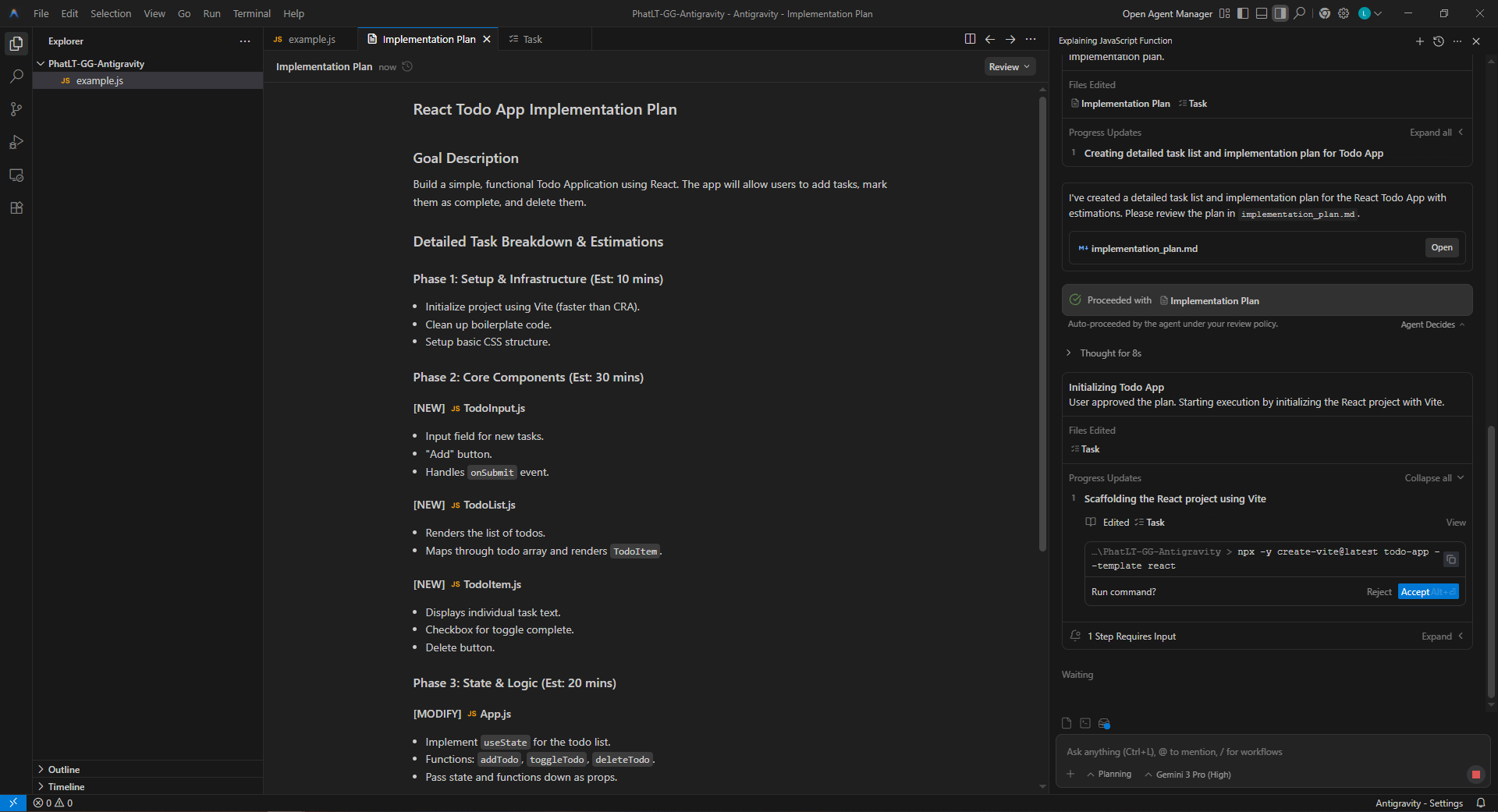
Figure 6: Artifacts Panel with task breakdown and verification
💡 Real-World Applications
1. 🌐 Web Development
Full-stack Development
Scenario: Develop web applications with frontend and backend
Solution:
- Agent 1 handles React frontend
- Agent 2 builds Node.js backend
- Agent 3 writes automated tests
- All work in parallel, reducing time by 50-70%
2. 📱 Mobile Apps
React Native / Flutter Development
Scenario: Build cross-platform mobile apps
Solution:
- Automatically create UI components
- UI testing with browser integration
- Automatic performance optimization
- Generate screenshots for both iOS and Android
3. 🤖 AI/ML Projects
Model Training & Deployment
Scenario: Deploy ML models to production
Solution:
- Agents handle data preprocessing
- Parallel training across multiple models
- Automatically evaluate and compare results
- Deploy models with automated CI/CD
4. ⚡ Microservices
Distributed Systems Development
Scenario: Build complex microservices systems
Solution:
- Each Agent handles one service
- Automated integration testing between services
- Monitor and debug distributed systems
- Automatically generate API documentation
💭 Opinion and Review
🌟 Outstanding Advantages
🚀 Significantly Accelerate Development
The ability to manage multiple AI Agents helps process tasks in parallel, reducing development time by 50-70%.
This is a breakthrough compared to traditional IDEs.
🎯 Comprehensive Testing Automation
Browser integration enables easy automation of UI testing and E2E testing.
Minimize production errors and increase application reliability.
🧠 Flexible with Multi-Model AI
Choose the right model for each task: Gemini for code generation, Claude for documentation,
GPT for creative tasks. Optimize both performance and cost.
✅ Transparent with Artifacts
Artifacts help verify AI work easily. Increase trust and control during the development process.
🎯 Final Conclusion
Google Antigravity is truly a quantum leap in AI-powered software development.
The ability to manage multiple Agents, browser integration, and multi-model AI support make it
the ideal tool for complex projects requiring high speed.
I am particularly impressed with Manager View – a feature that no other IDE has.
The ability to coordinate multiple Agents working in parallel across different workspaces helps optimize
workflow and multiply productivity many times over.
⭐ Overall Rating: 9.5/10
A must-have tool for every developer who wants to increase productivity and code quality.
Currently free during Public Preview – a great time to experience it!
🚀 Ready to Experience?
Download Google Antigravity now and start developing software with the power of AI Agents!
🔗 Official Resources
🌐 Homepage:
https://antigravity.google/
📚 MCP Documentation:
https://antigravity.google/docs/mcp
📝 Announcement Blog:
Google Developers Blog