

Greetings,
I am Kakeya, the representative of Scuti Jsc.
At Scuti, we specialize in offshore and lab-based development in Vietnam, leveraging the power of generative AI. Our services include not only development but also comprehensive generative AI consulting. Recently, we have been privileged to receive numerous requests for system development integrated with generative AI, reflecting the growing demand for innovative AI-driven solutions.
Are you frequently copying and pasting necessary information from product catalog files into Excel manually? Such tasks can be alleviated by catalog scanning (also known as OCR).
Time and effort are significant issues in catalog scanning, but these challenges can be efficiently resolved by selecting the appropriate service.
In today’s digital era, the digitization of catalogs and documents is a crucial means to promote quick information sharing and access. Especially, scanning services capable of processing a large volume of documents in a short time are a great help to many companies.
In this article, we will introduce the latest technologies and services in catalog scanning and explain how they can improve business efficiency.
Business Background Requiring Catalog Scanning

Demand for Scanning by Industry and Its Background
Catalog scanning is required in many industries. Each industry has its unique background and reasons for increasing scanning demand.
◉ Manufacturing
Product catalogs often reach an enormous volume, making catalog scanning essential for efficient management. Scanning tasks become particularly necessary during new product launches or seasonal product updates.
◉ Retail
Digitization of product catalogs contributes to the efficiency of store operations and inventory management. In retail, which deals with a variety of products, quick information sharing is crucial, and digitalized catalogs support this realization.
◉ Construction
Catalog scanning for materials and equipment is necessary. In construction projects, quick decision-making is required, and scanned catalogs enable immediate access to information.
The Role of Scanning Technology in Efficiency Improvement
Catalog scanning technology plays an important role in improving business efficiency.
Through scanning technology, paper catalogs can be quickly digitized. This reduces physical storage space and makes searching and managing easier, greatly improving work efficiency.
The latest scanning technologies enable high-speed scanning, allowing a large volume of catalogs to be digitized in a short time. This can eliminate manual data entry tasks and reduce human errors. Additionally, by utilizing Optical Character Recognition (OCR) technology, the contents of scanned catalogs can be extracted as text data, enhancing searchability.
Furthermore, scanning technology with cloud integration has also evolved. Digitized catalogs can be immediately stored in the cloud, allowing multiple users to access them simultaneously. This facilitates smooth information sharing and collaboration, contributing to faster business operations.
Problem Solving through Catalog Scanning

Selecting Scanning Technology to Promote Efficiency
To perform catalog scanning effectively, it is essential to select the appropriate scanning technology. The choice of scanning technology not only promotes business efficiency but also significantly impacts problem-solving.
◉ Scanning Speed
To increase business efficiency, it is necessary to choose high-speed scanners that can scan large volumes of catalogs in a short time. This significantly reduces working time, allowing more time for other tasks.
◉ Choosing High-Resolution Scanners
High-resolution scanners can digitize catalogs with clear detail. Especially when detailed information is required, such as in product catalogs, using high-resolution scanners is indispensable. This ensures high visibility and usability of the digitized catalogs.
◉ Scanners with OCR (Optical Character Recognition) Functionality
OCR functionality is effective for extracting textual information. With OCR, scanned catalogs can be automatically recognized as text data, making database registration and searching easier. This allows for quick access to information, further enhancing business efficiency.
◉ Scanners with Cloud Integration
By saving scanned data to the cloud, access from anywhere becomes possible, facilitating remote work and team sharing. This increases business flexibility and promotes efficiency.
Specific Methods for Reducing Time and Cost
Time and cost reduction through catalog scanning can be achieved by incorporating specific methods. Here are some examples:
◉ Automation of Tasks
Automating scanning tasks can significantly reduce the time and effort associated with manual work. Using scanners with automatic feed functions allows multiple catalogs to be scanned at once, increasing work efficiency. Additionally, continuous scanning functions enable large volumes of catalogs to be processed in a short time.
◉ Utilizing Cloud Services
Saving scanned data on the cloud eliminates the need for physical storage space, leading to cost reductions. Furthermore, using cloud services allows data access from remote locations, improving work efficiency. Cloud integration is particularly effective in the growing trend of remote work.
◉ Centralized Data Management
By centrally managing scanned catalog data, searchability is enhanced, allowing quick access to necessary information. This reduces unnecessary search time and improves work efficiency. Implementing specialized data management software facilitates the organization and management of data, achieving time and cost reductions.
◉ Leveraging External Services
Outsourcing catalog scanning to specialized external vendors can save internal resources. This reduces labor costs and equipment investment associated with scanning tasks. Utilizing external services also ensures high-quality scanning by skilled professionals.
Steps to Implement Catalog Scanning
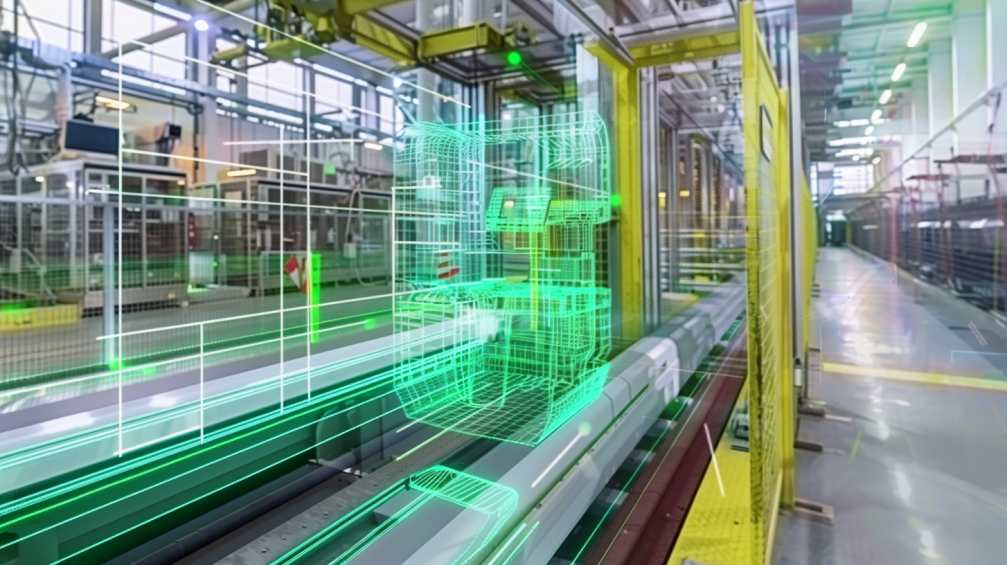
Process from Initial Setup to Operation
To effectively implement catalog scanning, it is crucial to thoroughly understand the process from initial setup to operation. Here are the specific steps:
◉ Selection and Purchase of Scanners
Choosing a scanner that meets your business needs is directly linked to the efficiency of scanning tasks. Select products with functions such as high-speed scanning, high-resolution scanning, and OCR features that meet your company’s requirements.
◉ Software Setup
Install the software that comes with the scanner and any dedicated data management software, and perform the initial setup. It is important to properly set data storage locations, file formats, OCR settings, and more. This ensures smooth data management after scanning.
◉ Test Operation
Use a small number of catalogs to check the operation of the scanner and software and identify any issues. At this stage, confirm the scanning quality, speed, and efficiency of data management, and adjust settings as necessary.
◉ Transition to Full Operation
Based on the feedback obtained from the test operation, optimize the settings of the scanner and software, and scan all catalogs. Maximize scanning efficiency by fully utilizing automatic feed and continuous scanning functions.
◉ Regular Maintenance Post-Operation Start
Regularly clean the scanner and update the software to ensure optimal operation. Additionally, regularly back up scanned data to prevent data loss.
◉ Effect Measurement and Improvement
Periodically evaluate the effects of introducing catalog scanning on business efficiency and take corrective actions as needed. This ensures continuous improvement in business efficiency.
Key Points for Choosing a Service to Ensure Success
To successfully implement catalog scanning, it is crucial to select the appropriate service. Here are the key points to consider when choosing a service:
◉ Verify the Reliability of the Service Provider
Reliable companies have a strong track record and high customer ratings, providing stable services. Check reviews and testimonials in advance to choose a trustworthy partner.
◉ Check the Features and Service Details Provided
Ensure the service offers the necessary features to meet your company’s needs, such as high-speed scanning, OCR functionality, and cloud integration. Additionally, it is important to confirm whether the support system before and after implementation is well-established. This ensures quick resolution of any issues that may arise during introduction or operation.
◉ Cost Performance
Scanning services involve initial and running costs, so confirm that these fit within your budget. Even if a service is inexpensive, inadequate quality or support can lead to increased costs. Therefore, evaluate the overall cost performance comprehensively.
◉ Flexibility in Customization
If the service can be customized to meet your company’s specific needs, it can be used more effectively. For example, choosing a service that allows data output in specific formats or scanning settings tailored to particular workflows would be beneficial.
◉ Availability of a Trial Period
Utilizing a trial period allows you to experience the service firsthand and verify its features and usability. The feedback obtained during this period can serve as a basis for deciding on full-scale implementation.
In summary, the success of catalog scanning depends on selecting a reliable company, thoroughly checking the provided features and service details, evaluating cost performance, ensuring customization flexibility, and utilizing a trial period. By focusing on these points, you can choose the optimal scanning service for your company and achieve improved business efficiency.
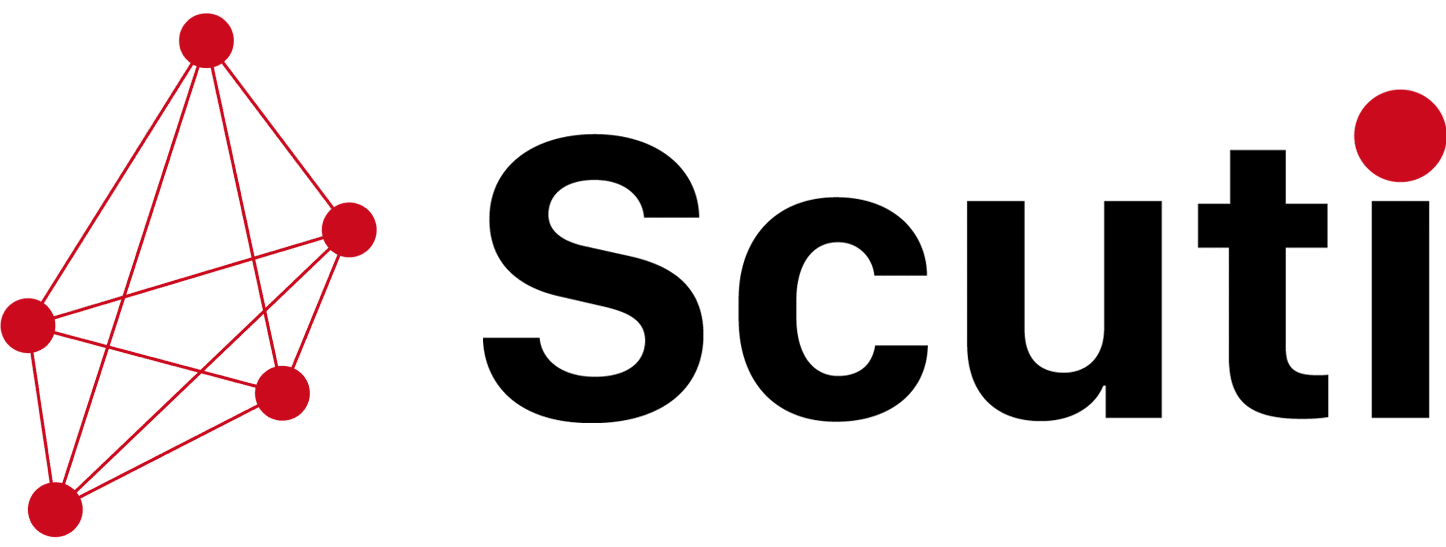
Can you be more specific about the content of your article? After reading it, I still have some doubts. Hope you can help me. https://www.binance.info/uk-UA/register?ref=XZNNWTW7
I don’t think the title of your article matches the content lol. Just kidding, mainly because I had some doubts after reading the article.