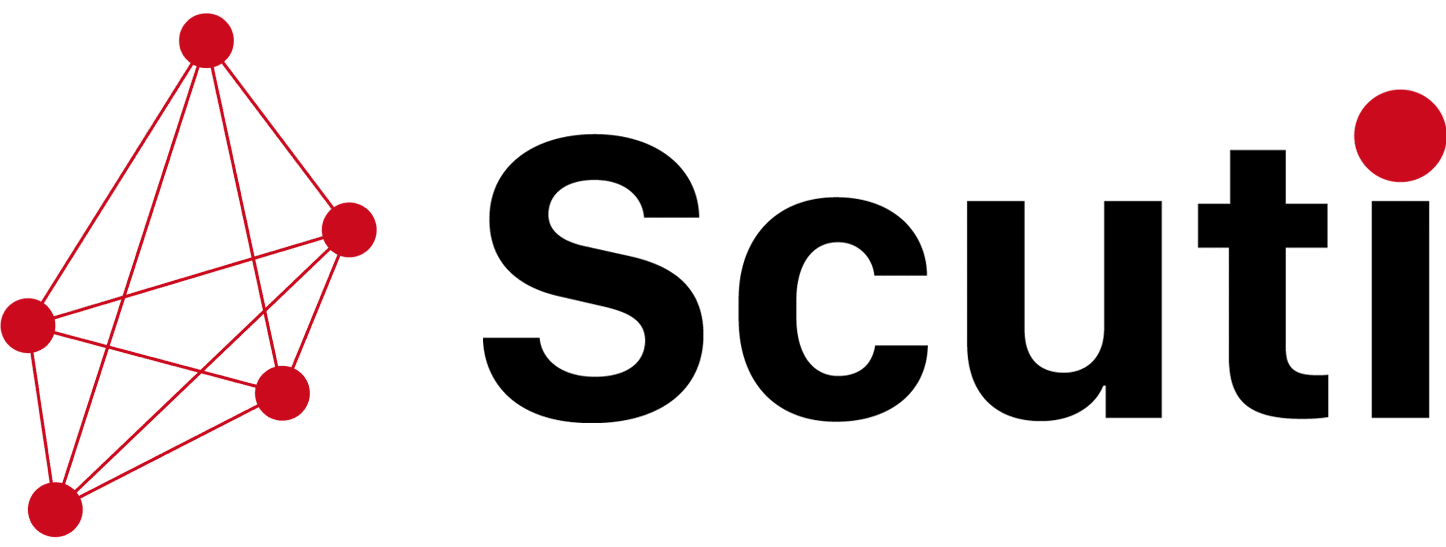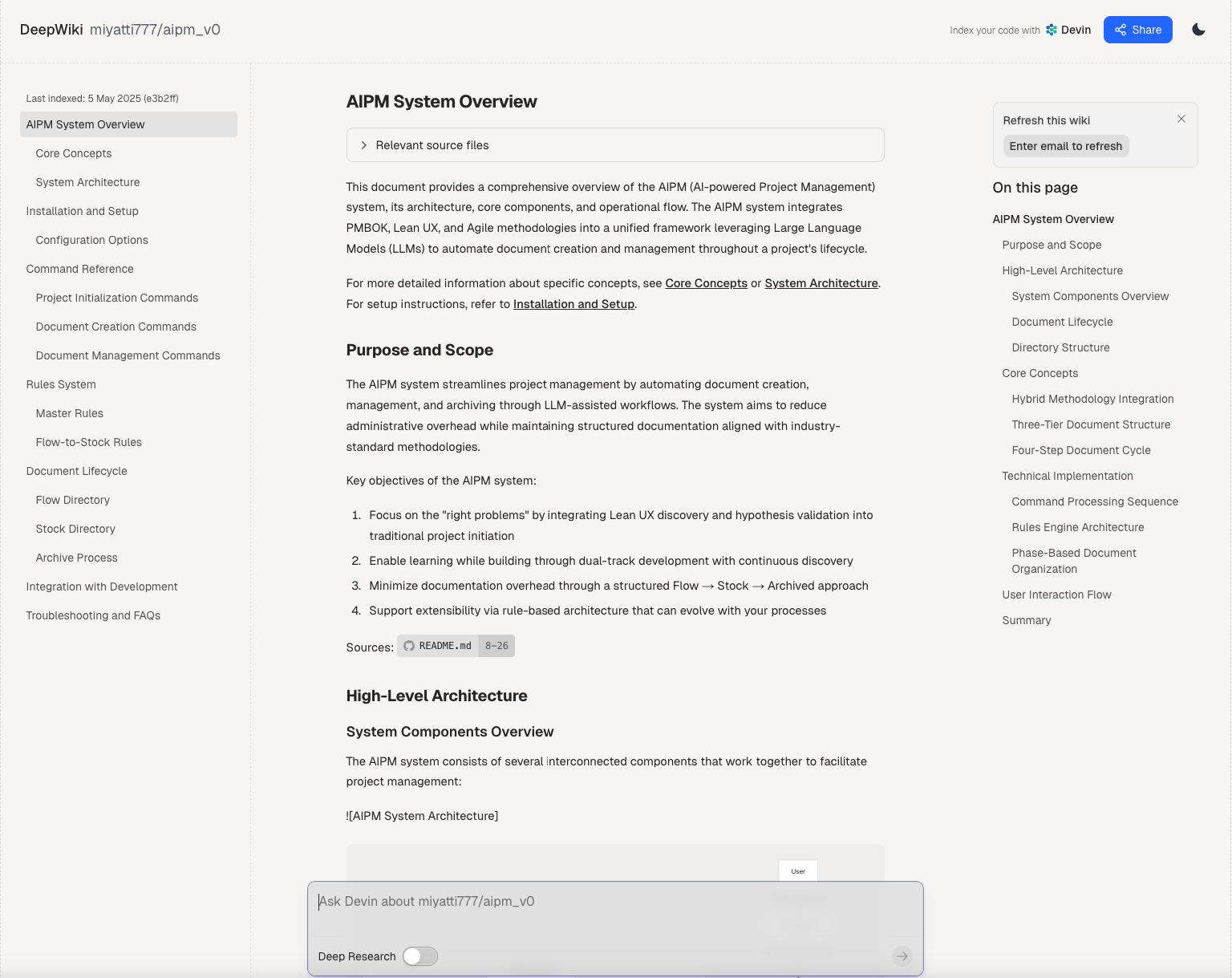
Introduction
AIPM (AI‑powered Project Management) v0 is an innovative framework designed by Miyatti that uses PMBOK, Lean UX, and Agile methodologies—streamlines the project lifecycle through AI assistance and structured documentation workflows.
Core Components
- Three-tier document structure:
Flow: a draft workspace with date‑organized notes.
Stock: approved, formal deliverables stored by phase.
Archive: immutable records of completed projects. - Workflow engine: LLM-assisted “Ask → Draft → Review → Sync” process, managed by a robust rules engine built on .mdc files.
- Hybrid methodology:
PMBOK for structure (“What”).
Lean UX for discovery (“Why”).
Agile for execution (“How”).
Strengths
- Efficient documentation: Only drafts that pass review move to Stock, reducing clutter and focusing on essential deliverables.
- Methodological rigor: Combines PMBOK’s structure, Lean UX’s problem framing, and Agile’s adaptability in a unified workflow.
- LLM-powered automation: Accelerates document creation with tailored prompts and templates, reducing repetitive admin tasks.
- Customizable rules: Built around easy-to-edit .mdc files (e.g., 00_master_rules, flow_to_stock_rules), making it extensible and flexible.
- Seamless dev integration: Includes support for development workflows (e.g., environment setup, story planning), ensuring tech tasks are synced with PM processes.
Weaknesses
- Steep learning curve: Requires familiarity with .mdc syntax and rule logic to fully harness system capabilities.
- Tool & language lock-in: Depends on the Cursor editor and Japanese trigger phrases.
- Version Control Complexity: Managing collaborative work across the Flow/Stock/Archived structure may become complex in larger teams without proper version control strategies.
How to use
A. System Requirements
- Cursor editor for LLM prompts.
- Git for cloning the repo.
- Bash or compatible shell.
B. Quick Setup (via Cursor)
- Open Cursor and select New Window.
- Enter the repository URL: https://github.com/miyatti777/aipm_v0.
- In the Chat panel, type: “Please perform initial setup / 初期設定お願いします” — Cursor will automate folder structure and rule setup.
C. Manual Setup
- Clone the Repository.
git clone https://github.com/miyatti777/aipm_v0.git
cd aipm_v0 - Run Setup Script.
./setup_workspace_simple.sh setup_config.sh
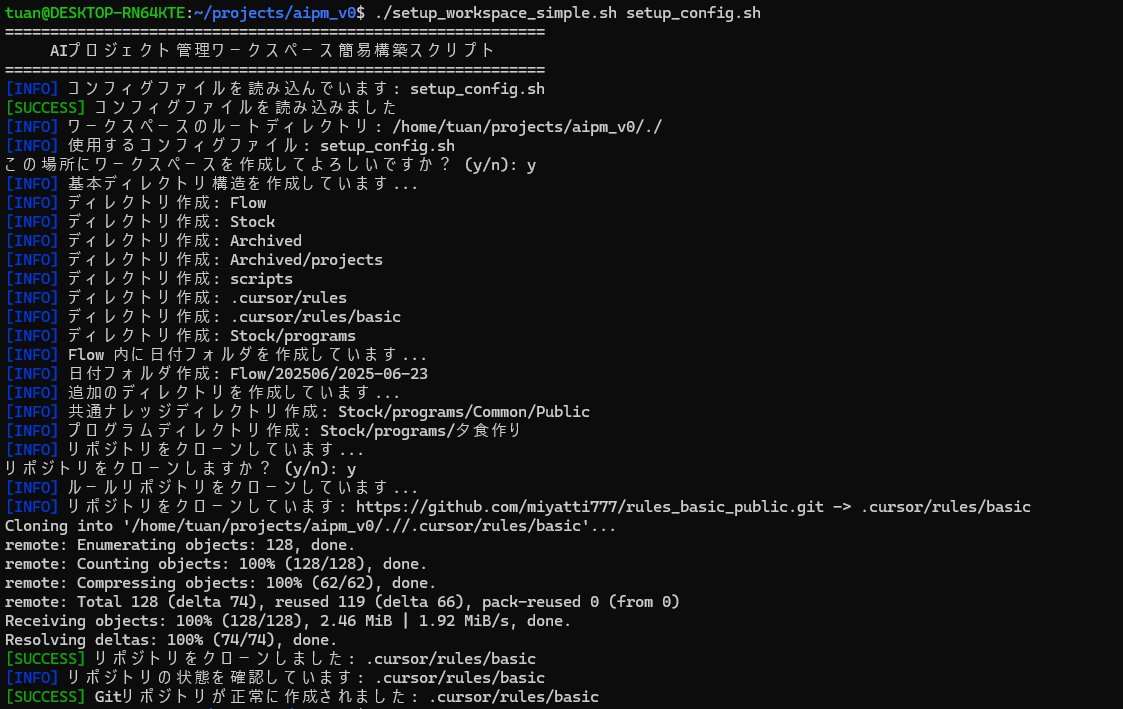
- Verify the directory structure.
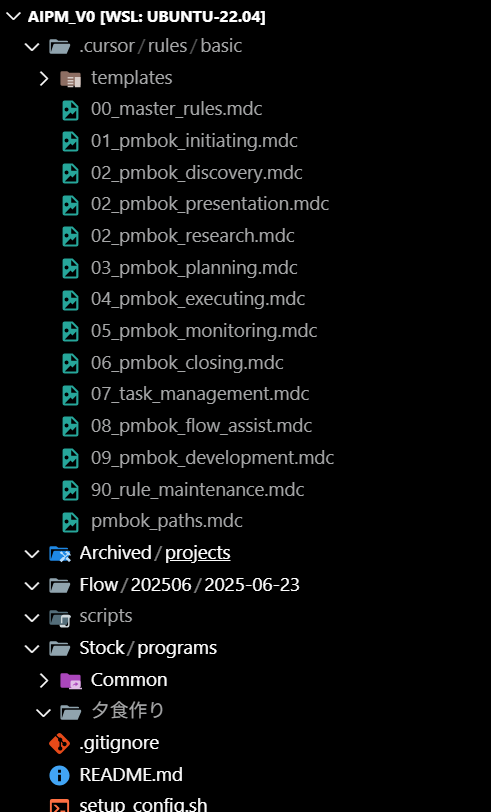
D. Configuration Options
- Edit setup_config.sh (AUTO_APPROVE, AUTO_CLONE, RULE_REPOS, PROGRAM_REPOS) to customize behaviors, templates.
- Set user rules from the Cursor settings (you can change the original rules from Japanese to English).
#========================================================
# 0. Base Policy
#========================================================
! Always respond in English
– Check if any rules are attached. If so, be sure to load them. Mark with ✅ once loaded.
– Deliverables should be created as files using `edit_file` where possible (split into smaller parts).
– Tasks such as MCP or file viewing should be executed autonomously if possible.
– When receiving a task request, identify missing information, plan by yourself, and proceed to the goal.#========================================================
# 0. Safe Execution of Shell Commands
#========================================================
! Important: Prohibited and recommended practices when executing commands
– Absolutely do not use subshell functions (`$(command)` format).
– Backticks (“command“) are also prohibited.
– Complex commands using pipes (`|`) or redirects (`>`) must be broken into simple, individual commands.
– When date information is needed:
1. First, run a standalone `date` command and get the terminal output.
2. Use the resulting date string explicitly in the next command.
3. Example: Run `date +%Y-%m-%d` → output `2024-05-12` → use this string directly.! Command Execution Example
– Not Allowed: `mkdir -p Flow/$(date +%Y%m)/$(date +%Y-%m-%d)`
– Allowed: [Break into the following two steps]
1. `date +%Y%m`
2. `date +%Y-%m-%d`
3. `mkdir -p Flow/{output1}/{output2}`#========================================================
# 1. Mandatory Rule File References (pre-load)
#========================================================
# * Prioritize loading `pmbok_paths_*.mdc` first. All subsequent paths
# should be referenced using {{dirs.*}} / {{patterns.*}} variables.required_rule_files:
– /Users/<YOUR_USER>/{{PROJECT_ROOT}}/.cursor/rules/basic/pmbok_paths.mdc
– /Users/<YOUR_USER>/{{PROJECT_ROOT}}/.cursor/rules/basic/00_master_rules.mdc
E. Usage
Project Initialization
- Start by typing: “I want to make curry. Please start a project.” (Japanese: カレー作りたい プロジェクト開始して).
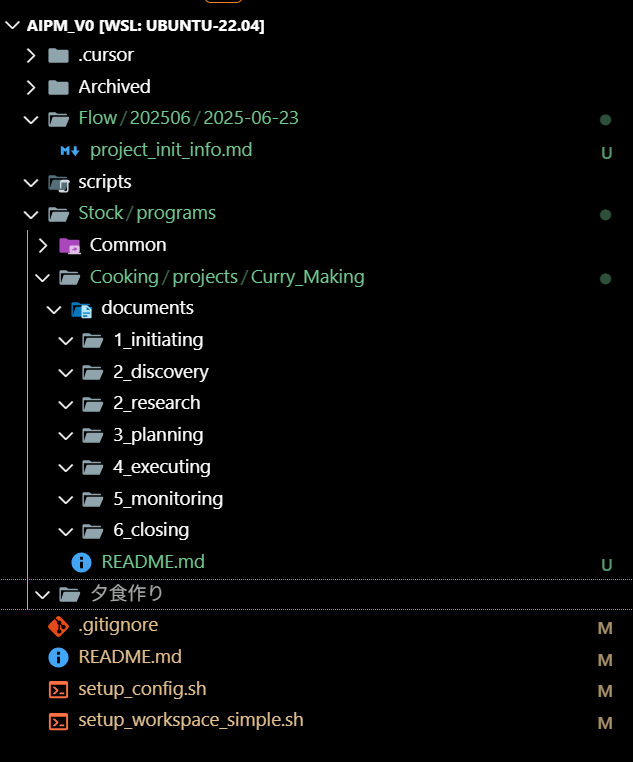
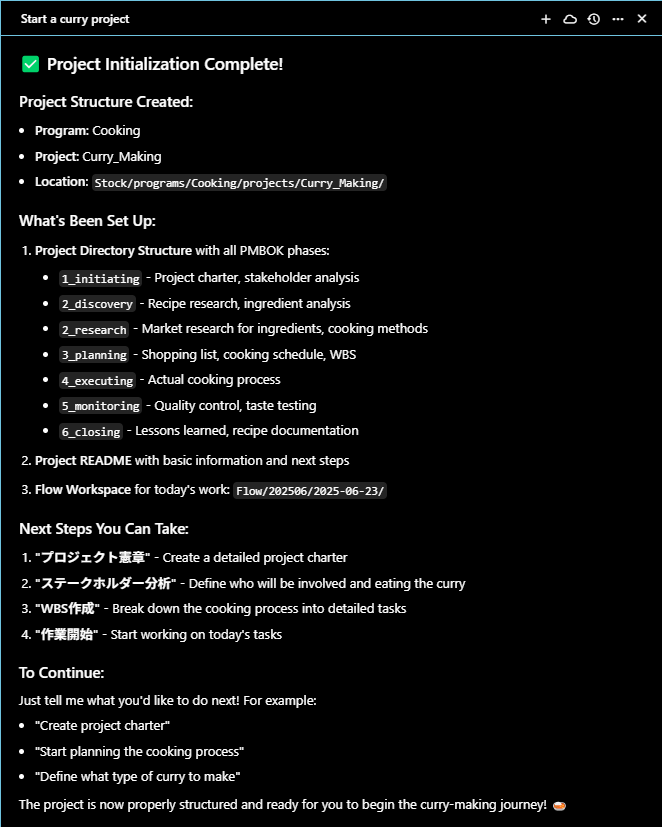
- After that, you can continue with commands like:
“I want to create a project charter.”
“Define the product.”
“I want to do stakeholder analysis.”
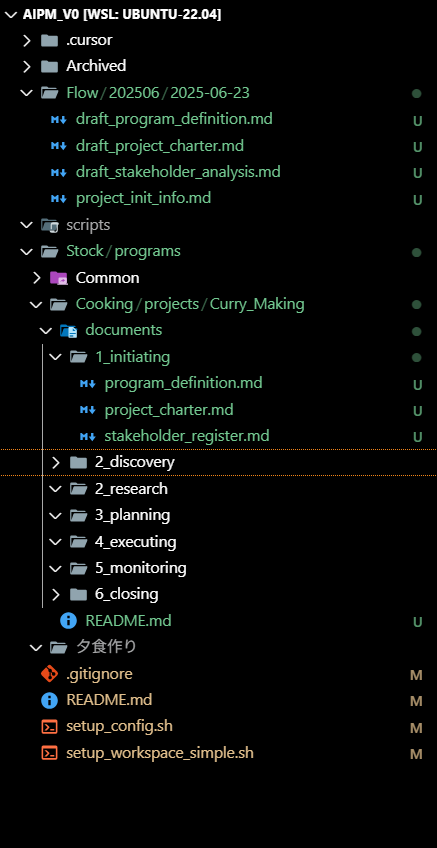
- For each step, the AI will ask for your confirmation. If everything looks good, you can reply with “Confirm and reflect” to proceed.
You can continue with other phases, as shown in this example: [Usage by phase]