Businesses’ identities become even more significant as they expand and gain market share. Before registering, putting up websites, and producing marketing materials to draw in new clients, owners carefully consider and choose their business names. But occasionally it may be essential or even appropriate to update your brand name. Changing your Shopify business name as part of a rebranding, expansion, or because it creates confusion can seem like a daunting undertaking for ecommerce merchants. Therefore, in this article, we will guide you how to change Shopify store name.
When you may change your Shopify store name
Brand renovations or rebranding
Rebranding is among the most frequent causes of change in any industry.
Rebranding might involve as little as a new logo or as much as a complete change in the store’s name, appearance, and atmosphere.
If the present name no longer reflects the company’s goals and objectives or its direction, a rebrand may qualify as a name change. For instance, your brand may be misleading if it suggests you sell a product you no longer sell.
Rebranding can also happen as an organization expands. For instance, if your name suggests that you are only able to offer a particular product, but you have since broadened your selection.
Extending company
Stores may change their names when their product line grows or expands so that the new name more accurately describes the company and its offerings.
Brand acquisition
A Shopify store’s name may occasionally change due to a change of ownership. It makes sense that brand-new proprietors would wish to update an existing store’s appearance.
Acquisitions can be a simple “changing of hands” in which Merchant A sells Store A to Merchant B, who then merges it with Store B, or they can be a component of an acquisition and merger in which Merchant A sells Store A to Merchant B.
How to change your Shopify store name to protect your SEO?
Step 1: Select Settings from your Shopify dashboard.
The Settings link is located in the page’s bottom left corner. You’ll be taken to the settings page if you click it.
Step 2: Navigate to Store Details and select “Edit” in the block for the Basic information.
You can alter your store name, your company’s legal name, and your industry under Store Details > Basic information.
Step 3: Type in the name of your new store and save.
Your new name will go in the “Store name” field. If you would like, you can also update your industry and legal business name here.
Either at the bottom of the page or in the top right corner, click Save.
How to rapidly alter the Shopify domain to fit your branding
It’s a good idea to alter your URL or domain as soon as you change the name of your store on the front end.
Customers will find it simpler to remember your website if the store name and URL are the same, which also improves brand continuity and lessens confusion. Here are some steps you can take to change your Shopify domain:
Step 1: Go to Domains on your Settings page.
The Domains area is located farther down the list of Settings choices.
Step 2: Click on Change primary domain in step two.
You can view your current domain in the Primary domain area. To change to your new domain, click Change primary domain.
Step 3: Choose the domain you want to use and then click Save.
Your new or transferred domain is displayed here. After selecting the radio button next to it, click Save.
Conclusion
The success of your online business may be significantly impacted by changing the name of your Shopify store. This post should assist you in properly renaming your Shopify company name. If you are finding help from an ecommerce agency with your Shopify store, Scuti is here to help.
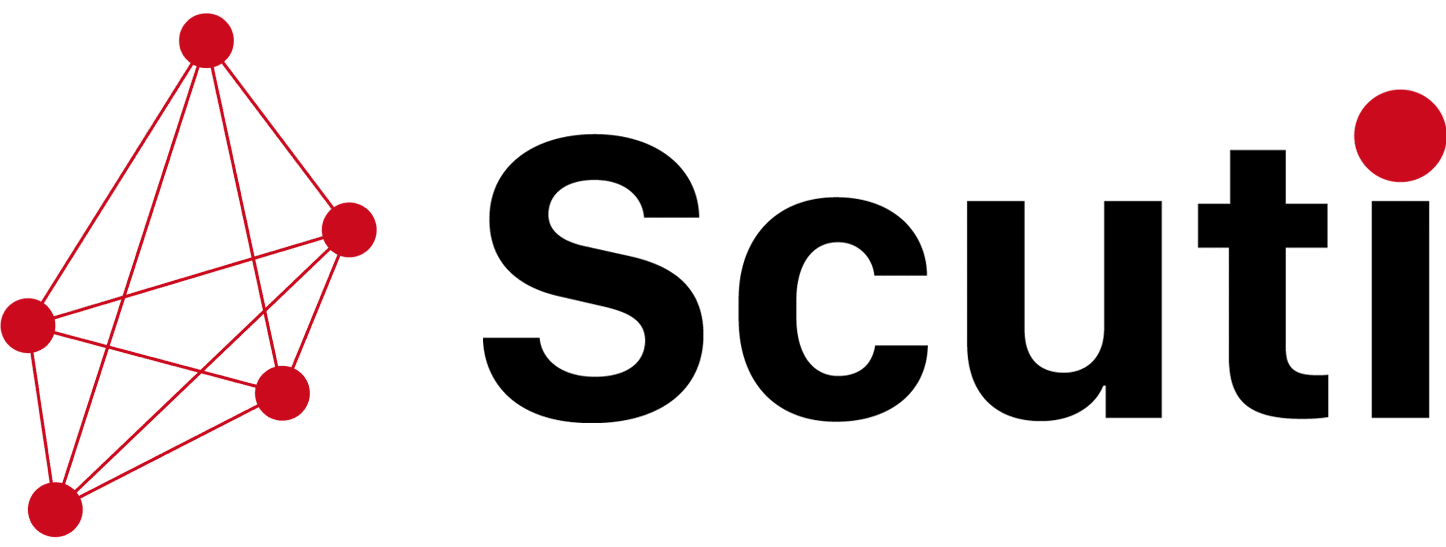
Can you be more specific about the content of your article? After reading it, I still have some doubts. Hope you can help me.
Your point of view caught my eye and was very interesting. Thanks. I have a question for you. https://accounts.binance.com/ru/register-person?ref=O9XES6KU