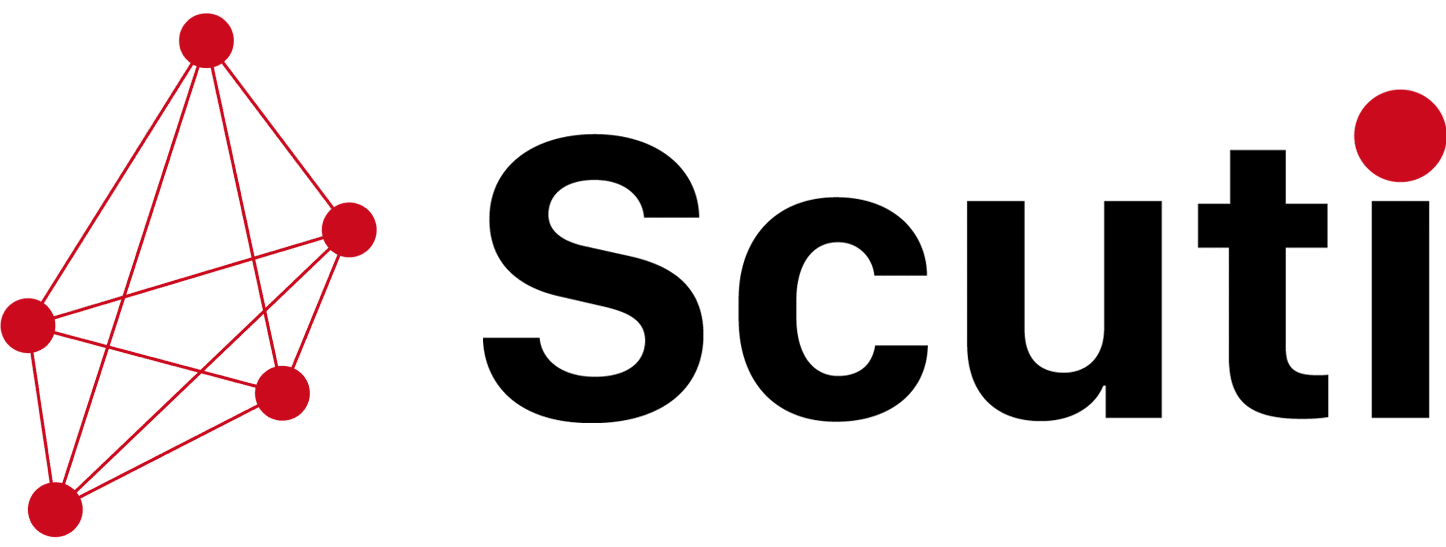We make services people love by the power of Gen AI.
Are you manually extracting product information from catalogs?
Simply upload a product catalogue of over 100 pages and we’ll automatically create a product list for you!
Are you spending too much manpower on these "simple tasks" ?

Manually copy and paste product information from the product catalog into Excel.
In manufacturing, trading, and e-commerce, many companies manually copy and paste data from supplier catalogs into one place. Is yours one of them?

Manually enter candidate information from handwritten resumes.
Many companies require candidates to submit handwritten resumes, but do you manually enter the candidate information from those resumes into Excel or a recruitment management system?

Manually inputting data from handwritten delivery notes sent by fax
How do you handle data on purchase orders and delivery notes sent by fax? Are you not digitizing it at all, or are you manually entering it into your company's system?
Automate "simple tasks" with our AI document reading service !

Automate Information Extraction
We can automate the task of extracting only the necessary information from a large volume of documents and listing or entering it into a system, which exists within your company or department. This will provide you with a clear cost-effectiveness in the form of reduced labor costs

Supports Multiple Formats, Including Handwriting
Unlike traditional OCR services, there’s no need to fix the document format in advance. Our solution can read and extract information from documents with flexible formats, making it easier to handle various real-world cases. It also supports handwritten documents, ensuring greater versatility.

You can build a system tailored to your actual operations.
The extracted data can be output in various formats, such as CSV, Excel, or API for linking with external systems. Furthermore, it is also possible to build management functions other than the reading function so that multiple employees can use it according to your company's operations
What is the AI document reading service?
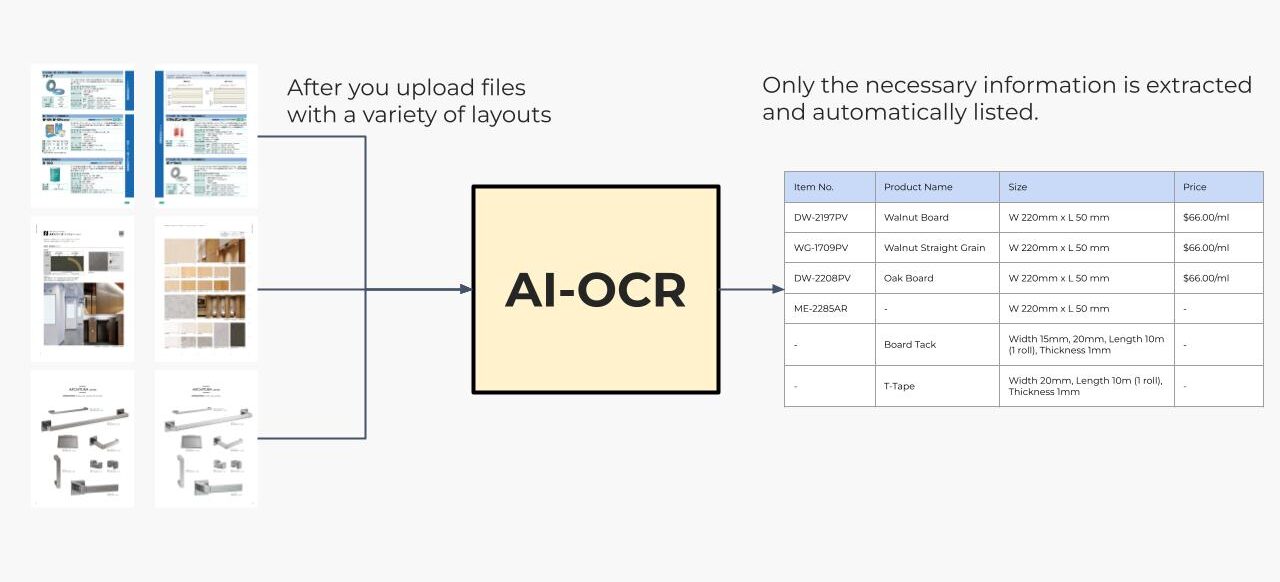
It can read handwritten documents and documents in unconventional formats. We can show you a demo, so please feel free to contact us!
Reduce labor costs for "simple tasks" by more than 60%!
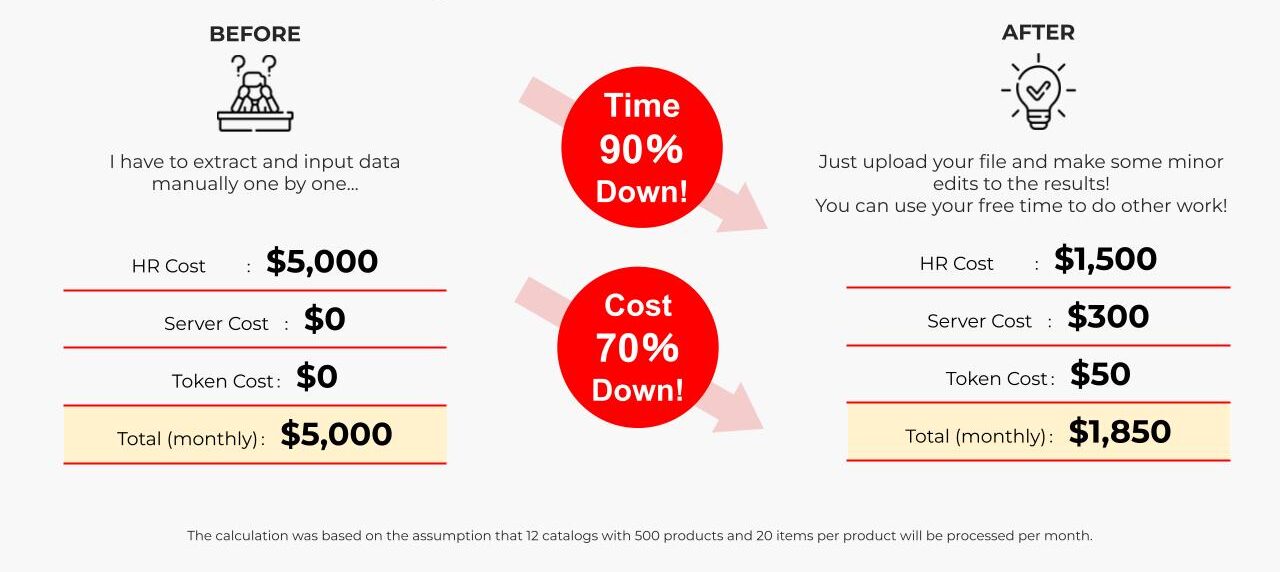
- Construction and manufacturing companies extract only the product information for parts from parts catalogs provided by multiple parts manufacturers and create a database.
- E-commerce companies extract only product information from the product catalogs of the manufacturers of the products they sell and create a database.
- A recruitment agency creates a database of personnel data based on information from resumes and job histories.
- The system reads written survey results and requests collected from customers at supermarkets and other stores and creates a database.
- In addition, it takes photos of purchase orders, delivery notes, invoices, etc. sent by fax, reads the information, and converts it into electronic data.
Examples of how you can use it
Image of how work will proceed
01
Hearing
We will listen to your requirements and check the format of the documents to be read and the structure of the data to be extracted.
02
Tuning / Evaluation
If the accuracy is insufficient, we will tune the system and let you decide whether to continue based on the results.
03
Quotation
We will calculate the construction cost including the functions required for operation and provide you with a proposal.
04
System Development
We will build a system for you and deliver an operational environment.
Free, 1–2 weeks
Approx. $5,000/month
1–2 months
Free, 1–2 weeks
$20,000–$50,000
Cost depends on system scale
The above is just an example. The workflow may vary depending on your specific requirements, so please contact us first.