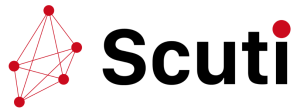React 19 is officially released on April 25, 2024, marking a significant milestone. This release brings a variety of new features and improvements designed to enhance developer experience and application performance. Many features that were experimental in React 18 are now considered stable in React 19, offering a more robust and optimized framework.

React 19 new features
React 19 release brings a host of groundbreaking features that significantly enhance the development experience and application performance. Let’s explore four key innovations:
1. Experimental React compiler:
This new compiler transforms React code into optimized JavaScript, offering substantial performance gains. It autonomously manages component rendering for UI state changes, eliminating the need for manual state and UI updates.
The compiler also optimizes components as needed, reducing dependency on hooks like useMemo, memo APIs and useCallback. With React compiler, developers can handle errors encountered due to excessive re-rendering through performance optimizations.
Key benefits:
- Improved error reporting in react-dom
- Seamless rendering of async scripts anywhere in a component tree
- Native rendering of document metadata tags in components
- Better APIs loading and preloading browser resources to optimize resource loading
2. Server actions:
The server actions streamline data mutations and state updates in React applications by bridging the gap between client and server seamlessly. This new enhancement of React 19 enables developers to automatically handle pending states, error management, optimistic updates, and sequential requests.
Key benefits:
- Client components to call asynchronous functions
- Provide built-in error handling
- Enable immediate user feedback during data submission
- Simplify form handling through new props like action and formAction
3. React Server Components (RSCs):
RSCs allow server-side rendering of UI components, separate from client-side applications or traditional SSR. This approach significantly improves initial page load times, especially for complex UIs. RSCs can be executed at build time or for each request, offering flexibility.
They reduce client bundle sizes and integrate seamlessly with Client Components, creating a balanced architecture that combines server-side efficiency with client-side interactivity.
Key benefits:
- Faster page load time and smoother interactions
- Runtime flexibility at build time, and for each request
- Improved app performance
4. New Hook: useFormStatus, useActionState, useOptimistic
The newest React 19 version comes with three prominent hooks as significant additions in the library. These React’s built-in hooks are powered by React programming patterns. In React 19, these new hooks are going to transform the way React developers handle forms.
- useActionState
UseActionState is designed to simplify state management within Actions. It automatically tracks pending states during an action and returns both the final result and a pending status indicator. useActionState also supports action composition, managing execution order and state updates for chained actions.
Key benefits:
- Automatically manages pending state
- Eliminates manual handling
- useFormStatus
React 19 introduces useFormStatus, a hook that simplifies access to parent form information within child components. This is particularly valuable in design systems where components need to interact with form state without excessive prop drilling.
Key benefits:
- Provides direct access to parent form status for child components, similar to Context providers
- Minimizes prop drilling, leading to cleaner component hierarchies
- Addresses a common design system scenario, reducing boilerplate code for form state interactions
- useOptimistic
The useOptimistic hook in React 19 facilitates optimistic UI updates during asynchronous data mutations. This pattern allows immediate display of expected outcomes while data updates are in progress.
Key benefits:
- Enables instant optimistic state rendering, providing immediate user feedback
- Automatically manages state, reverting to original values if updates fail
- Enhances user experience by increasing perceived responsiveness and interactivity
5. New API: use
React 19 release introduces an experimental API called use, designed to read resource values (like Promises or context) directly within render functions. This leads to more concise code for asynchronous data fetching and state management.
Key benefits:
- Allows direct access to resource values in render functions, reducing the need for separate state variables or lifecycle methods
- Primarily targets data fetching scenarios, simplifying Promise handling
- Currently available in React’s Canary and experimental channels, with potential for future changes
New features in React 19: Notable improvements for developers at a glance
1. Ref as a Prop
React 19 introduces a notable enhancement for refs: functional components can now directly accept refs as props. This advancement often eliminates the need for the forwardRef higher-order component.
Key benefits:
- Enhanced functional components: Refs can now be passed using standard prop syntax, increasing versatility when interacting with DOM elements.
- Streamlined code: Removing the forwardRef requirement leads to cleaner, more concise component code and improved readability.
- Maintains compatibility: forwardRef is still supported for scenarios involving class components or complex functional component hierarchies, ensuring existing code remains functional.
2. Improved hydration error reporting
React 19 significantly enhances error reporting, particularly for hydration errors. This improvement aims to make debugging more straightforward and efficient.
Key benefits:
- Clearer error messages: Instead of displaying multiple confusing errors, React now provides a single, comprehensive error message.
- Detailed difference reporting: The new error format clearly highlights discrepancies between server-rendered and client-side content.
- Enhanced debugging experience: Developers can more easily identify and resolve hydration-related issues, leading to smoother development processes.
3. Support for preloading resources
ditReact 19 enhances performance optimization with a new feature: built-in support for resource preloading. This capability allows developers to proactively load fonts, scripts, and stylesheets in the background while users interact with the initial page content.
Key benefits:
- Enhanced Page Load Speed: Preloading enables browsers to fetch resources before they’re critically needed for rendering. This leads to a more fluid user experience and faster perceived load times.
- Optimized User Experience: By reducing the amount of content downloaded after the initial page load, preloading creates a smoother experience for users, particularly beneficial for those on slower connections.
- Declarative Resource Management: React 19 provides access to modern browser APIs such as ‘preload’, ‘prefetch’, and ‘preconnect’. This allows developers to declaratively control resource preloading within their components, offering a more intuitive and React-centric approach to performance optimization.
This feature represents a significant step forward in React’s built-in performance tooling, giving developers more control over resource loading strategies directly within their component code.
4. Async Scripts for better asset loading
React 19 introduces enhanced support for asynchronous scripts, significantly improving how these scripts are managed within component hierarchies. This update streamlines the handling of scripts that load asynchronously and in potentially variable order throughout the component tree.
Key benefits:
- Versatile Script Positioning: Developers can now place async scripts anywhere in the component tree without concerns about duplication or misplacement. React automatically ensures that each script is loaded and executed only once, even when rendered by multiple components.
- Simplified Code Structure: The need for complex custom logic to manage script loading order or prevent duplication is eliminated. React now handles these aspects internally, resulting in cleaner, more concise code.
- Enhanced Code Organization: By allowing async scripts to be positioned near the components that depend on them, this feature promotes more intuitive and maintainable code structure. This proximity improves code readability and eases future modifications.
This improvement in async script handling represents a significant step towards more efficient and developer-friendly management of external resources in React applications, reducing complexity and potential errors associated with script loading.
5. Style support for document metadata
React 19 brings a notable advancement for i.e. seamless support for document metadata tags under components. With this update, React developers now add relevant metadata tags in rendering documents minimizing the hassle of manual tags insertion. In React 19, developers get meta tags like <title> <link> and <meta> under the <head> section of the document when React renders this component. The metadata tags bridge all the disruption gaps across client-only apps, streaming SSR, and Server Components.
Key benefits:
- Improved SEO optimization: Particularly useful for SEO purposes, the document metadata support in React 19 enables modifications in meta tag strings, which are meant to increase website visibility in search engines.
- Enhanced social media sharing: Make it simple to quickly edit and tweak Open Graph and Twitter Card elements, leading to much better and more accurate previews when content is shared on social media platforms.
- Better accessibility: Support for document metadata may also help in the management of ARIA attributes and other types of metadata that contribute to better accessibility of the developed React apps.